Oops! your Laravel project is not loading as the vendor folder is missing. We can help you to regenerate it.
Usually, this situation occurs due to a corrupted or outdated Composer installation. As a result, the Laravel project can not create the autoload.php and vendor folder.
At Bobcares, we fix the requests from Laravel Developers, as a part of our Server Management Services.
To know how to regenerate a vendor folder in a Laravel project, read on.
Role of vendor folder in Laravel
The vendor is a subfolder in the Laravel root directory. It includes the Composer dependencies in the file autoload.php. Composer is a PHP based tool for dependency management.
As a Laravel project works with many libraries, it requires the Composer for dependency management. An outdated Composer cannot create an autoload.php and vendor folder. Hence the whole Laravel project won’t work.
Therefore, when the user tries to load the Laravel project via the command-line tool Artisan, it ends up with a PHP warning. It appears as,
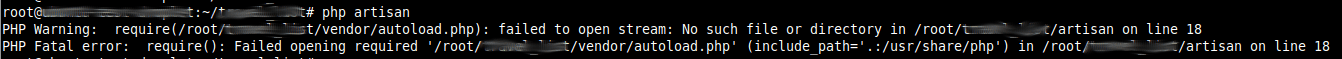
Let’s see how our Support Engineers fix it.
How to fix the missing vendor folder problem?
Whenever a Laravel developer approaches us with this error, we check the directories in the Laravel project. If the vendor folder is not present, we re-create it and fix the Composer.
Regenerate vendor folder
Initially, we try to update the Composer. Before updating, we check the location of the root user. Because the Composer must run inside the Laravel project folder.
Once we are in this directory, we run the command,
composer update
In most cases, updating the Composer will regenerate the vendor folder and the autoload.php file.
Alternatively, we can regenerate the autoload.php file using the command,
composer dump-autoload
Later on, we check if the Laravel project works.
Re-install Composer
If the Composer is found corrupted, we uninstall the existing one and reinstall it.
To install Composer, we run the command in the root project folder,
composer install
Later we access the PHP artisan to verify if the project works.
Tweak PHP settings
Sometimes the PHP settings in the server disable the use of extensions for the Laravel project.
So we edit the php.ini files and enable extensions. Thereafter, we update the composer and run the Laravel project.
[Still, having trouble in loading your Laravel project? – We can help you.]
Conclusion
In short, the Laravel vendor folder is missing error happens due to improper Composer install. Today, we saw how our Support Engineers regenerate the vendor folder and autoload.php file to fix the error.







0 Comments