Cloudflare error 1001 triggers due to errors in DNS record added to the domain.
As a part of our Server Management Services, we have helped online service providers to fix several similar Cloudflare errors.
Today, let’s discuss some tips to fix the DNS resolution error.
What causes the Cloudflare error 1001?
The error 1001 is generally triggered when Cloudflare is currently unable to resolve the requested domain. This can happen due to a number of reasons. Some of them to list out are:
- A web request was sent to a Cloudflare IP address for a non-existent Cloudflare domain.
- The target of the DNS CNAME record does not resolve.
- A CNAME record in your Cloudflare DNS app requires resolution via a DNS provider that is currently offline.
- Always Online is enabled for a Custom Hostname (SSL for SaaS) domain.
- If the owner just signed up for Cloudflare it can take a few minutes for the website’s information to be distributed to our global network.
The users may see the error message as:
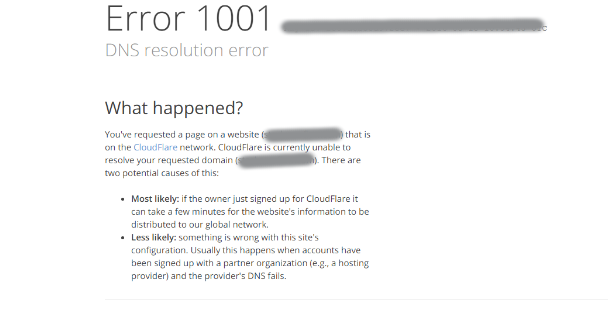
Let us now look at some of the top reasons in detail and the fixes for them:
Missing DNS records
Often users forget to add the DNS records of the subdomains at Cloudflare end. As a result, while accessing them, they encounter the Cloudflare error 1001. For instance, if test.example.com is a subdomain of example.com, the Cloudflare DNS app should contain the DNS records for test.example.com along with example.com.
If you have a CNAME setup, ensure your DNS records also exist in your authoritative nameservers.
DNS Propagation Delay
Most of the DNS records would take around 24-48 hours to propagate globally. As a result, a request made in between this time frame may not reach the intended end correctly. Thus if you have recently changed the DNS to Cloudflare or have removed it from Cloudflare, it can trigger the Cloudflare error 1001 easily.
This error will get fixed by itself after the propagation time. Another method would be to reduce the TTL value so that the we can reduce the propagation time delay.
DNSSEC wasn’t disabled
Cloudflare cannot provide authoritative DNS resolution for a domain when DNSSEC is enabled at your domain registrar. You can re-enable DNSSEC after the domain is Active on Cloudflare but must configure DNSSEC using Cloudflare’s DNSSEC requirements.
Possible symptoms of DNSSEC being enabled at the registrar include:
- DNS does not resolve after switching to Cloudflare’s nameservers.
- DNS query response status is SERVFAIL.
- The domain remains in a Pending status in the Cloudflare Overview app.
Nameservers no longer point to Cloudflare
If you manage DNS records via the DNS app in Cloudflare’s Dashboard and your domain stops pointing to Cloudflare’s nameservers, DNS resolution will break. This can occur if your domain registrar switches the nameservers for your domain to point to their default nameservers. To confirm if this is the problem, check whether your domain uses Cloudflare’s nameservers.
Unresolved IP address
In rare cases, the DNS resolver in the client requesting the URL might fail to resolve a DNS record to a valid IP address. Reload the page after a short wait to see if the problem disappears. This issue is unrelated to Cloudflare, but using Cloudflare’s DNS resolver may help.
Always Online is enabled for a Custom Hostname
Cloudflare’s Always Online feature ensures access to visitors for a portion of your Cloudflare-enabled website even if your origin web server is offline. However it is recommended to not use this feature with a Custom Hostnames (SSL for SaaS), If it is turned on, it may trigger the 1001 error.
[Need assistance to fix Cloudflare errors? We’ll help you.]
Conclusion
In short, the Cloudflare error 1001 triggers due to errors in DNS record added to the domain. Today we discussed some tips that our Support Engineers follow to fix the DNS resolution error.







0 Comments