Memcached not found error occurs when the extension is not installed/enabled.
Here at Bobcares, we have seen several such Memcached related issues as part of our Server Management Services for web hosts and online service providers.
Today we’ll take a look at the cause for this error and how to fix it.
Why does Memcached not found occur
This error occurs only when the extension is not installed.
Sometimes, this extension shows as installed on the server but still the error occurs.
In such cases, the extension might not be installed on the PHP version that is being used in the account. Also, it might be configured in the wrong directory.
Here is how it displays in the phpinfo file.
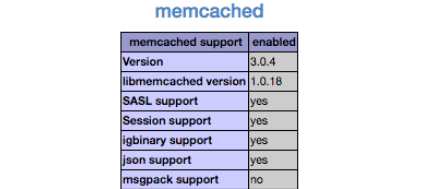
How we fix Memcached not found
1. Recently, one of our customers was migrating his WordPress website from one hosting provider to another. While migrating the contents, he encountered this Memcached error.
Let’s now see how our Support Engineers fix this error.
Initially, we logged into the cPanel. Then we accessed the File manager.
Here within the wp-content folder, we moved the object-cache.php to some other name.
This quickly fixed the issue.
2. In another case, a customer approached us with the same error message. However, the customer told us that he already tried installing Memcached in the server. Here are the steps that we followed to fix this error.
First, we checked if the Memcached extension is installed on the server or not. For that, we ran the below command.
sudo service Memcached status
This said that the Memcached was not available. So we ran the below command to install Memcached.
sudo apt-get install php5-memcached
After that, we restarted Apache.
This fixed the error.
NOTE: Here customer misunderstood Memcached with Memcache. Memcache and Memcached are two distinct although related pieces of software, that are often confused.
[Need any further assistance with Memcached? – We can help you]
Conclusion
In short, Memcached not found error occurs if the extension is not installed. Today, we saw how our Support Engineers tackle this error.







0 Comments