SQL server error 3023 triggers while trying to run a backup, shrink, or alter database command in SQL Server when a backup process is running in the server.
As a part of our Server Management Services, we help our Customers to fix SQL related errors regularly.
Let us today discuss the possible causes and fixes for this error.
What is SQL server error 3023?
As we discussed earlier the error 3023 triggers while trying to run a backup, shrink, or alter database command in the Server. This generally happens when we perform another database backup if the backup is already running for the database.
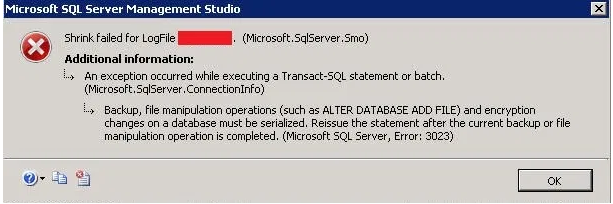
Let us now look at the common reasons for this error.
What causes SQL server error 3023?
There are some restrictions in the operations that are allowed and not allowed when a database backup process is running. These includes:
1. We can run only one database backup at a time. When a full database backup occurs, differential or incremental backups cannot occur at the same time.
2. Only one log backup can happen at a time. A log backup is allowed when a full database backup is occurring.
3. You cannot add or drop files to a database while a backup is occurring.
4. You cannot shrink files while database backups are happening.
5. There are limited recovery model changes allowed while backups are occurring.
Thus, a breach in any of the above restrictions can trigger the SQL Server error 3023, SQL Server error 3013 and SQL Server error 3041 messages. Let us now look into the steps to fix this error message.
How to fix the SQL server error 3023?
The solution to fix the 3023 error is to examine the schedules of the various database maintenance activities, and then adjust the schedules so that these operations or commands do not conflict with each other.
The first thing to do if we see this error message is to check the SQL Server Agent jobs and wait till that job completes.
We need to check the status of the database in SQL to see if it is in a state such as “Restoring” and if so, allow time for the current operation to complete before attempting another backup.
Alternately we can perform any of the following steps:
* Cancel the pending operation against the database
* Bring the database offline and back online
* Remove the database from the backup selections
Further, SQL Server records the start time and the end time of the backup in the msdb database. We can examine the backup history to determine whether there was a full database backup occurring while an incremental backup was attempted. You can use the following query to help you with this process:
~~
select database_name, type, backup_start_date, backup_finish_date
from msdb.dbo.backupset
order by database_name, type, backup_start_date, backup_finish_date
go
~~
[Need any further assistance in fixing Database errors? – We’re available 24*7]
Conclusion
In short, the SQL server error 3023 occurs while trying to run a backup, shrink, or alter database command in SQL Server when a backup process is running in the server . Today, we saw how our Support Engineers fix this error.







0 Comments