Monitor server and avoid downtime in Cloudflare with the latest tools.
At Bobcares, we offer solutions for every query, big and small, as a part of our Server Management Service.
Let’s take a look at how our Support Team is ready to help customers monitor the server and avoid downtime in Cloudflare.
How to monitor server and avoid downtime in Cloudflare
The server going down is a problem everyone would prevent. This is where the tools by Cloudflare come in handy. These tools allow us to understand as well as respond faster. Furthermore, we also have a way to automatically void downtime, which is a boon for organizations and individuals relying on the service.
Let’s take a look at these new tools:
- Standalone Health Checks
- Passive Origin Monitoring
- Zero-Downtime Failover
Monitor server & avoid downtime in Cloudflare: Standalone Health Checks
The Standalone Health Checks tool will notify us as soon as Cloudflare detects a problem at the origin server without requiring a Cloudflare Load Balancer.
According to our Support Techs, the Health Check service runs on the edge network to monitor if the origin server is online. This tool plays a key role in the load balancing service as it allows us to actively and quickly route traffic to live and ready to serve origin servers.
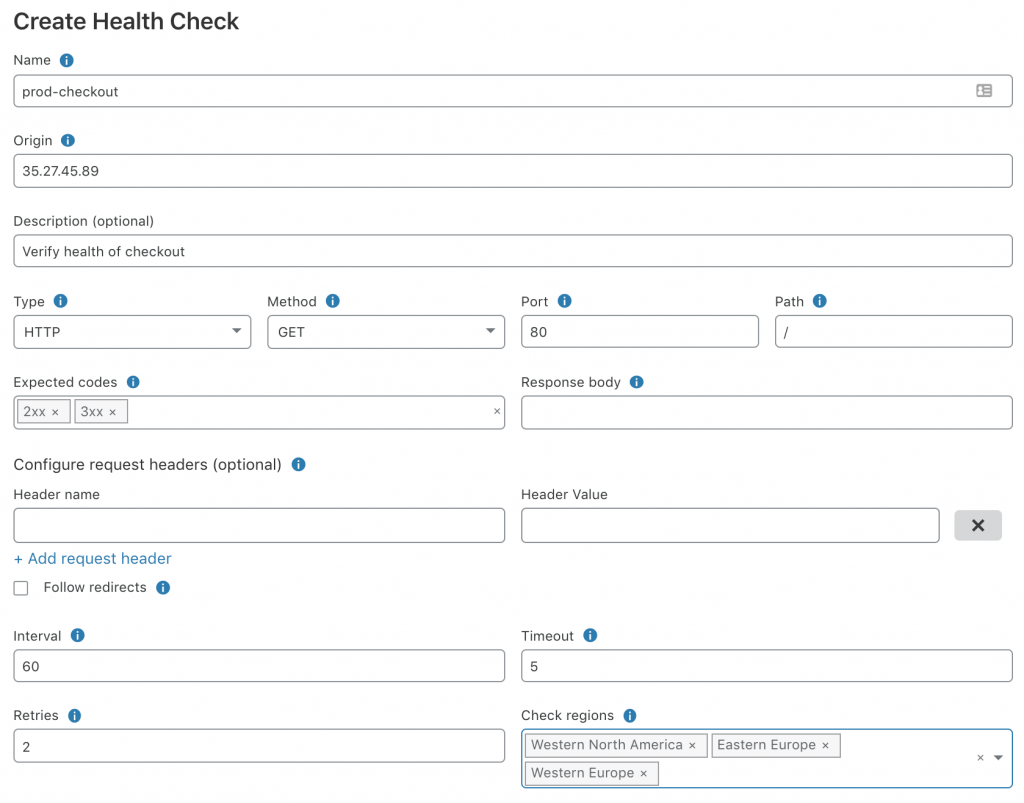
It offers many dimensions to narrow down what we want to check, including protocol type, code and interval. In addition, we can specify a particular path in case the origin serves multiple applications. In other words, we can check a larger subset of response codes for the staging environment. These different options allow us to tweak the Health Check to get a clear picture of what is wrong with the origin.
Monitor server & avoid downtime in Cloudflare: Passive Origin Monitoring
The Passive Origin Monitoring tool automatically notifies us as soon as a problem occurs. All we have to do is configure the origin monitoring alerts to go out to multiple email addresses. We can find the origin monitoring alerts in the Notification Center in the Cloudflare dashboard as seen below:
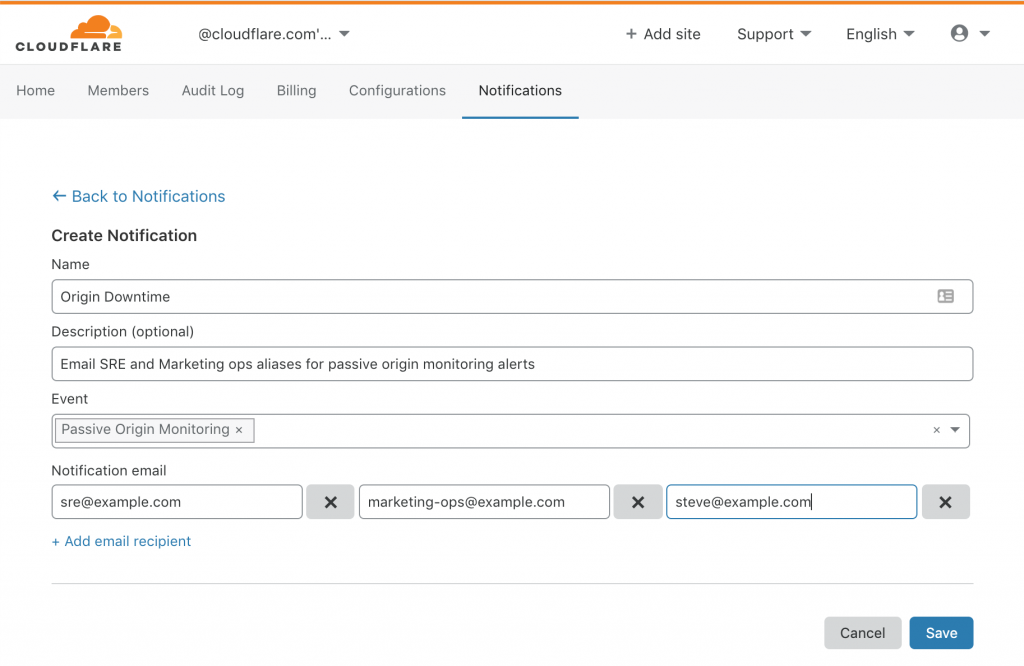
Monitor server & avoid downtime in Cloudflare: Zero-Downtime Failover
The Zero-Downtime Failover allows us to automatically retry requests to the origin. This cums into play before the Load Balancing kicks in.
For instance, when a request to the origin fails and Cloudflare has a different record for the origin server, Cloudflare tries another origin within the same HTTP request. Furthermore, the alternate record can be either a different origin server in the same Load balancing pool or an A/AAAA record configured via Cloudflare DNS.
The Zero-Downtime Failover works parallelly with the Standalone Health Checks, Load Balancing, and Passive Origin Monitoring to keep the website up and running.
[Looking for a solution to another query? We are just a click away.]
Conclusion
To conclude, our skilled Support Engineers at Bobcares demonstrated how to monitor the server and avoid downtime.
PREVENT YOUR SERVER FROM CRASHING!
Never again lose customers to poor server speed! Let us help you.
Our server experts will monitor & maintain your server 24/7 so that it remains lightning fast and secure.




0 Comments