Default encryption settings for L2TP/IPSec VPN Client can be set with a little help from our experts.
At Bobcares, we offer solutions for every query, big and small, as a part of our VPN Provider Support.
Let’s take a look at how our Support Team is ready to help customers out with the default encryption settings for L2TP/IPSec VPN Client.
What are the default encryption settings for L2TP/IPSec VPN Client?
If you are looking for the default encryption settings for L2TP/IPSec virtual private network client, you have come to the right place. Here is a list of the default encryption settings, courtesy of our Support Team:
- Data Encryption Standard
- Secure Hash Algorithm
- Diffie-hellman Medium
- Transport Mode
- IPSec Security Protocols
Our Support Team would like to point out that the VPN client does not support the Tunnel mode and AH (Authentication Header) settings. In other words, these values are hard-coded in the client, preventing us from changing them.
Data Encryption Standard
The 3DES, or Data Encryption Standard, offers confidentiality. It is one of the most secure of the available DES combinations. However, it offers a slightly slower performance. This is due to the fact that 3DES processes each block 3 times with a unique each time.
Secure Hash Algorithm
SHA1, short for Secure Hash Algorithm 1, is a 160-bit key that offers data integrity.
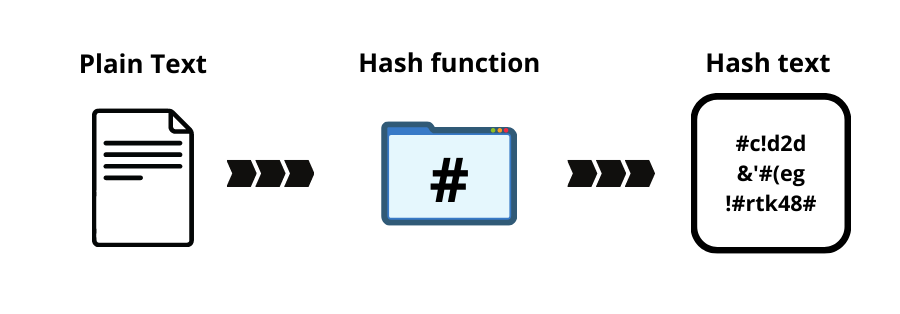
Diffie-hellman Medium
Diffie-Hellman groups are in charge of determining the length of the base prime numbers in use during the key exchange. Furthermore, the strength of any key depends on the strength of the Diffie-Hellman group.
Group 2 is considerably stronger than Group 1, and the latter offers 768 bits of keying material over Group 2’ s 1,024 bits. Additionally, a larger group offers more entropy, and is thereby, a key that is harder to break.
In case there is a mismatch of groups on each peer, the negotiation does not succeed. Our Support Techs would also like to point out that we cannot switch the group during negotiation.
Transport Mode
We can opt for one of the following two modes for IPSec:
- Transport mode: Here, only the payload of the message will eb encrypted
- Tunnel mode (not supported): Here, the payload, the header as well as the routing information is encrypted.
IPSec Security Protocols
- Encapsulating Security Payload:
ESP offers authentication, confidentiality, integrity, as well as anti-replay. Moreover, it does not usually sign the whole packet except if the the packet is being tunneled. In normal scenarios, only the data is under protection, not the IP header. In other words, ESP does not offer integrity for IP header.
- Authentication Header (not supported):
AH offers authentication, confidentiality, integrity, as well as anti-replay for the whole packet. Furthermore, it signs the whole packet. Although it does not offer confidentiality as it does not encrypt the data.
[Looking for a solution to another query? We are just a click away.]
Conclusion
To sum up, our skilled Support Engineers at Bobcares demonstrated how to deal with the default encryption settings for L2TP/IPSec VPN Client.
PREVENT YOUR SERVER FROM CRASHING!
Never again lose customers to poor server speed! Let us help you.
Our server experts will monitor & maintain your server 24/7 so that it remains lightning fast and secure.







0 Comments