The ‘Cloudflare 503 service temporarily unavailable’ error appears when the origin web server overloads with service requests. At Bobcares, with our Server Management Service, we can fix your server issues real quick.
‘Cloudflare 503 Service Temporarily Unavailable’ Error
When the origin web server overloads with service requests and the website’s server are simply unavailable, HTTP error 503 occurs. Most of the time, this is because the server is too busy or maintenance is being performed on it. Websites can customize the error message, hence we see it in different ways, including:
- 503 Service Unavailable
- 503 Service Temporarily Unavailable
- HTTP 503
- 503 Error
- Error 503 Service Unavailable
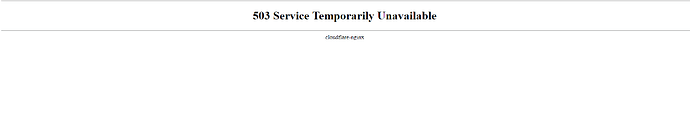
The error message indicates two potential causes:
- The error contains “cloudflare” or “cloudflare-nginx” in the HTML response body. In this case, we have to verify if the hosting provider rate limit requests to our origin web server. Else, the “I’m Under Attack Mode” has been enabled on the domain.
- The error doesn’t contain “cloudflare” or “cloudflare-nginx” in the HTML response body. This shows that a connectivity issue occurred in a Cloudflare data center.
Our Server Support team can offer solutions to every server-related issue that comes our way.
How To Fix The ‘Cloudflare 503 Service Temporarily Unavailable’ Error?
The ‘Cloudflare 503 service temporarily Unavailable’ is a server-side error, which means that the fault is usually with the server of the Cloudflare proxied website. It is possible that the user’s machine is experiencing an issue that is creating the 503 error, although this is unlikely. There are a few options we can consider to fix the ‘Cloudflare 503 service temporarily unavailable’, namely:
- Click the reload/refresh button or press F5 to retry the URL from the address bar. The issue may arise if there is a significant increase in visitor traffic. So the chance of a successful page load increases as more visitors leave the website.
- Restart the router and PC, especially if the “Service Unavailable – DNS Failure” error appears. It’s possible that there’s a problem with our computer’s or router’s DNS server configurations. So a simple restart of both may resolve the issue.
- Contact the website directly by conducting a WHOIS search with the domain name as the search term. As soon as the 503 problem appears, the website administrators may begin working to resolve it. If we don’t think that’s the case, then we should contact the website directly.
[Need assistance with another issue? We are just a click away.]
Conclusion
Diagnosing and resolving Cloudflare 503 service temporarily unavailable error for Cloudflare proxied sites has now become an easy task with the above steps in this article provided by our Support team.
PREVENT YOUR SERVER FROM CRASHING!
Never again lose customers to poor server speed! Let us help you.
Our server experts will monitor & maintain your server 24/7 so that it remains lightning fast and secure.




0 Comments