Let’s create a backup of the Postgres Database with DigitalOcean in this article. Bobcares, as a part of our DigitalOcean Managed Services, offers solutions to every query that comes our way.
How to create a backup of the Postgres Database in DigitalOcean?
Postgres, also known as PostgreSQL is a free and open-source relational database management system with an emphasis on flexibility and SQL conformance. It is regularly employed to store and modify data relevant to websites and applications.
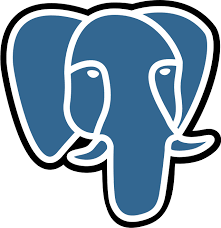
It is crucial to develop a backup plan in order to guard against data loss, as with any valuable data. In this article, we will discover the steps to create a backup for the Postgres database in DigitalOcean.
Pre-requisites
Ubuntu 12.04 VPS with PostgreSQL 9.1.
Backup Process
We can use the
pg_dumppg_dumpRemember that
pg_dumppg_dumppg_dump name_of_database > name_of_backup_file
We can log in as the “postgres” user and issue the following command on the default database, also known as “postgres,” for a practical illustration. From a remote system, we can execute this command as long as that system has access to the database because it is essentially a PostgreSQL client application.
sudo su - postgres pg_dump postgres > postgres_db.bak
We can pass the “-h” argument to specify the remote host and the “-p” flag to define the remote port if we want to backup a distant system:
pg_dump -h remote_host -p remote_port name_of_database > name_of_backup_file
If necessary, we can also use the “-U” option to designate a different user. The syntax is as follows:
pg_dump -U user_name -h remote_host -p remote_port name_of_database > name_of_backup_file
[Need help with another issue? We’re happy to assist you.]
Conclusion
To conclude, we have provided the simple steps from our Tech team to create a backup for the Postgres database in the DigitalOcean platform.
PREVENT YOUR SERVER FROM CRASHING!
Never again lose customers to poor server speed! Let us help you.
Our server experts will monitor & maintain your server 24/7 so that it remains lightning fast and secure.







0 Comments