Let us examine the error SQL server backup error 3013, and the reasons causing it. At Bobcares our MSSQL support services can give you a detailed overview of the error and the troubleshooting steps to remove the error.
SQL Server Error 3013 Restore Database
The Error will display in the following way:
Msg 3201, Level 16, State 1, Line 4
Cannot open backup device 'D:\Adventureworks.bak'. Operating system error 5(Access is denied.).
Msg 3013, Level 16, State 1, Line 4
BACKUP DATABASE is terminating abnormally.
Causes For the SQL Server Backup Database Error 3013
SQL 3013 frequently appears on the screen when an administrator is backing up the database. The following are some of the possible causes for this SQL server backup issue 3013:
- A write failure will occur during the backup creation: The file is compressed when there is insufficient storage space on the backup disk.
- SQL Server may generate the error when unauthorized users attempt to examine network drives.
- Media failure occurred: If the storage device where the backup file is saved experiences a media failure, SQL Server Error may occur.
- The issue may occur when the database is in Suspect mode and the user attempts to backup the transactional log.
Version-Specific Occurrences of SQL Error 3013
- SQL Server 7.0: The problem happens in this SQL version when establishing a clustering index in each filegroup of the table. The following is the error message:
Sever: Msg 3013. Level 16, State 1, Line 1
Backup or restore operation terminating abnormally - SQL Server 2000: If a database with a volume less than 2 GB is already accessible and an attempt is made to back up another database with a volume greater than the existing volume, the 3013 error code is returned. We will also see an error notice that looks like this:
Server: Msg 3013, Level 16, State 1, Line 1
BACKUP DATABASE is terminating abnormally - SQL Server 2005: The error occurs in this version when Backup Administrator attempts to restore data files and log files at the same time. The error message appears as follows:
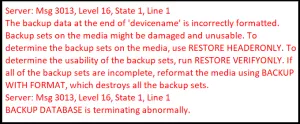
Troubleshooting Methods for Resolving SQL Server Error 3013
It is important to note that as the termination on the backup was sudden, rewriting the same backup may result in the same issue.
To resolve SQL Server Error 3013, use one of the following ways, depending on the version:
Method 1 – Check the Security Permission for the User
To determine whether a user is denied authorization to perform SQL Server database backups, perform the following steps:
Step 1: Firstly, navigate to the backup folder to retrieve the database’.bak’ file. After that, select Properties from the context menu when right-clicking the backup file.
Step 2: Click the Security Tab in the Properties window. After that check the Deny permissions for Authenticated Users box now.
Step 3: Remove the disallowed permission by clicking Edit.
Step 4: Finally click on the OK button to complete the process.
Method 2 – Delete the Previous Backup
To resolve the error, remove the previous backup and allow the SQL server to perform new backups to the backup device. To manually delete the last backup, run the following command:
BACKUP DATABASE mydatabase TO DISK= ‘C:\Mydatabase.bak’ with format
Method 3– Perform Full Backup Restoration
When partial restoration is not an option, use a full backup restoration procedure. To perform a full backup, uninstall the backup application first, then reinstall it.
Check that the account to which the SQL service is bound is a member of the “Domain User Group” and has ‘Write’ access to the Windows server.
Method 4 – Try Retrieving another Backup Set
If the cause for the error is backup restoration, try retrieving other backup sets within the backup device by supplying the file number.
It’s worth noting that the file number represents the backup set series that has to be restored.
To obtain the backup set from Query Analyzer, use the following command:
RESTORE HEADERONLY FROM DISK=’C: \MyDatabase.bak
Then, use the following command to specify the specific backup set for retrieval:
RESTORE DATABASE mydatabase FROM DISK=’C: \MyDatabase.bak WITH FILE = FileNumber
The aforementioned command may assist you in restoring some backup sets from the damaged device, however, the backup restoration procedure may not be complete. As a result, verifying the integrity of the restored database is necessary.
The success or failure of a backup or restoration operation can be determined using the SQL Server error log as well as the backup history tables in the MSDB system database.
[Need assistance with similar queries? We are here to help]
Conclusion
To conclude we have now learned more about the error SQL server backup error 3013 and the reasons causing it. We also saw the various troubleshooting steps put forward by our MSSQL support services.
PREVENT YOUR SERVER FROM CRASHING!
Never again lose customers to poor server speed! Let us help you.
Our server experts will monitor & maintain your server 24/7 so that it remains lightning fast and secure.




0 Comments