Let us learn more about the Cloudflare proxy OpenVPN and the configurations assisting to set it up with the support of our Server management support services at Bobacres.
OpenVPN Obfuscation Proxy Support
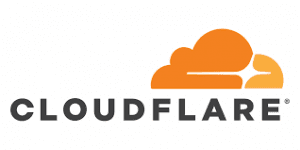
We have added support for an extra obfuscation layer through V2Ray protocol. This leverages TCP socket connections, to the Windows VPN client program version 4.4.5. The new option “OpenVPN TCP proxy / obfuscation” is available in the Advanced tab.
How does CloudFlare Proxy OpenVPN Work?
This layer of obfuscation acts as a proxy for all OpenVPN connection types that use TCP ports. It creates a safe TCP socket proxy connection before tunneling all OpenVPN traffic over it. All proxy sites utilize TCP port 443, and we may connect to OpenVPN using any of its available TCP ports.
We can use it in two ways:
1. Direct access via the obfuscation proxy servers:
When you pick a single location name, such as “Germany,” this option sets up a straight proxy connection. The TCP proxy will create a direct IP connection to our obfuscation server. It will bypass the DNS lookups, and then tunnel all OpenVPN traffic over it.
2. Connection to our obfuscation proxy servers through Cloudflare:
When we pick a dual location, such as “Germany through Cloudflare,”. This option establishes a proxy connection over the Cloudflare CDN network before reaching the proxy server. In this example, it will connect to the proxy in Germany via the Cloudflare network on port 443. (TCP). The same is true for every other site with the word “Cloudflare” in its name.
It is better in both circumstances to use a proxy site near the real location. This may result in reduced latency and faster speed.
Cloudflare option
The Cloudflare option has its own set of benefits. In high-censorship countries/networks where VPN server IPs may have a ban. This will allow us to connect to our servers via Cloudflare IPs, which are unlikely to be blocked.
Cloudflare is a useful tool for numerous websites and their IPs. So sharing them, and blocking them will result in a vast number of websites not operating. Cloudflare has a highly strong network setup. A connection via Cloudflare may be quicker than a straight VPN or proxy connection in some instances.
Now that we have gone through the Cloudflare proxy OpenVPN we have to go through some Security examinations or considerations.
Security and Privacy Considerations
There is an extra encryption layer for proxy tunneling in each of the above examples. It is securely based on the implementation architecture. However, it is important to note that OpenVPN encryption is not degraded or damaged in any way.
The security of OpenVPN is the same as connecting straight to the servers. The extra tunnel using the new obfuscation proxy makes the entire connection more safe.
In terms of privacy, the obfuscation proxy adds one or two more hops to reach the actual VPN server. The direct proxy connection is one hop, and the Cloudflare connection is two hops. Cloudflare’s apparent connection is to the proxy servers, with no knowledge of the VPN servers.
It appears to be typical online searching via HTTPS. The apparent connection on our proxy servers is then from Cloudflare to the actual VPN servers. This setup improves privacy over straight VPN connections.
Furthermore, it supports a variety of multi-hop situations. It allows us to utilize either one hop or two hops by default. We can investigate the double-hop choices ready with the OpenVPN connection types. This would consist of 3 or even 4 genuine in-between hops, for “paranoid mode” anonymity.
Scenario: user (choosing, for example, “Cloudflare through Germany”) -> Cloudflare network -> our obfuscation proxy in, say, Germany -> our first double hop server -> our second double hop exit server -> Internet – where server 1′ and ‘exit server’ are chosen from the list of Double Hop locations, for example, ‘Germany – Switzerland’.
Speed Considerations
OpenVPN over UDP will always be quicker than OpenVPN over TCP, but the TCP connection is already fast. In the best-case scenario, using the default OpenVPN Tap network driver, the speed limits to roughly 80 Mbps.
Using the Wintun drive, the maximum speed would be 100 Mbp, maybe higher in the best-case scenario. The above speed figures are based on our own experiments.
Depending on where we wish to connect, Cloudflare may provide a speed boost. It can be a viable choice if the ISP will control traffic such as OpenVPN through UDP ports.
This new feature also includes support for a local SOCKS5 proxy. This means we can tunnel OpenVPN traffic through anything that supports a local SOCKS5 proxy. It also includes SSH, as long as it is locally listening on port 1080.
[Need assistance with similar queries? We are here to help]
Conclusion
To conclude we have now gone through Cloudflare proxy OpenVPN and the configuration steps necessary to set it up with the support of our Server Management Support Services at Bobcares.
PREVENT YOUR SERVER FROM CRASHING!
Never again lose customers to poor server speed! Let us help you.
Our server experts will monitor & maintain your server 24/7 so that it remains lightning fast and secure.



0 Comments