Read the article to know the steps to fix the NoCredentialProviders error in Terraform. Bobcares, as a part of our Server Management Services, offers solutions to every query that comes our way.
What is ‘NoCredentialProviders’ error in Terraform?
While trying to provide AWS credentials to Terraform cloud, we may see the below error:
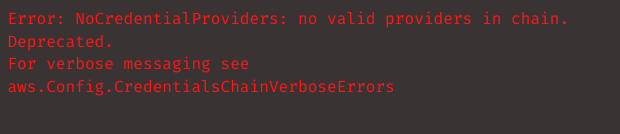
Terraform Cloud workers are temporary Linux virtual machines without access to a personal PC. It only functions within the configured repository directory. If the AWS credential file is located somewhere other than the repository directory structure of the code, then this issue will occur.
How to fix the NoCredentialProviders error in Terraform?
The two main steps we’ve to take to fix this error include:
1. Moving the AWS credentials file to the same repository location of the code.
2. Referencing that location in the
shared_credentials_fileThe plain text storage of such AWS secrets in the credential file is a security concern. Hard-coded credentials are not advised in any Terraform setup and increase the chance of confidential information being disclosed if this file is ever uploaded to a public version control system.
The Terraform Cloud Environment variables are the suggested location for storing AWS credentials. The variables have a sensitive flag that, when set, makes them invisible. Navigate to the workspace in question, then click the “Variables” navigation link at the top to examine and manage the workspace’s variables.
[Looking for a solution to another query? We’re available 24/7.]
Conclusion
The post explains how our Tech team fixed the NoCredentialProviders problem in Terraform.
PREVENT YOUR SERVER FROM CRASHING!
Never again lose customers to poor server speed! Let us help you.
Our server experts will monitor & maintain your server 24/7 so that it remains lightning fast and secure.







0 Comments