Let’s explore more about domain forwarding in Virtualizor. At Bobcares, with our Virtualizor Management Services, we can handle your Virtualizor issues.
Domain Forwarding In Virtualizor
Without the requirement for a public IP, the Virtualizor VPS Domain Forwarding feature enables VPSes to host HTTP/HTTPS services or any other TCP services on a private IP. All that is needed for a VPS to host an HTTP/HTTPS service is a working domain name that has been registered with any Domain Registrar. This domain name must point to one of the source IP addresses that the Virtualizor administrator has made available for VPS Domain Forwarding.
How To Set Up Domain Forwarding In Virtualizor?
From the admin panel, we’ve to run the below steps to set up domain forwarding in Virtualizor:
1. Enable HAProxy
2. Configure HAProxy
Enable HAProxy
Under Admin Panel > Configuration > Master Settings page > HAProxy Settings, select and save the “Enable HAProxy” option. Domain Forwarding is now enabled on the master and all of its slaves.
Configure HAProxy
1. In order to set up HAProxy parameters, go to Admin Panel >> Configuration >> Slave Settings page >> HAProxy Settings.
2. Then provide the following details:
- HAProxy Source IPs: IPs of all servers that HAProxy service can use for VPS Domain Forwarding as source IPs.
- HAProxy Reserved ports: All the source ports which we don’t want the HAProxy service to use for the VPS’s domain forwarding.
- HAProxy allowed ports: All the source ports that HAProxy can use for any service running on a VPS.
- HAProxy Reserved ports for HTTP and HTTPS only: All the source ports for services hosted on VPS that are HTTP/HTTPS. These ports have to be among the permitted ports.
We can also use the ‘Add Domain Forwarding API’ to add new domain forwarding on the VPS of the server. Let’s look into a sample code:
PHP:

Curl:
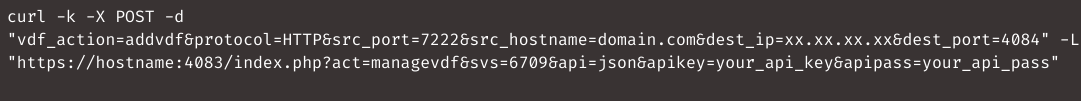
Output:
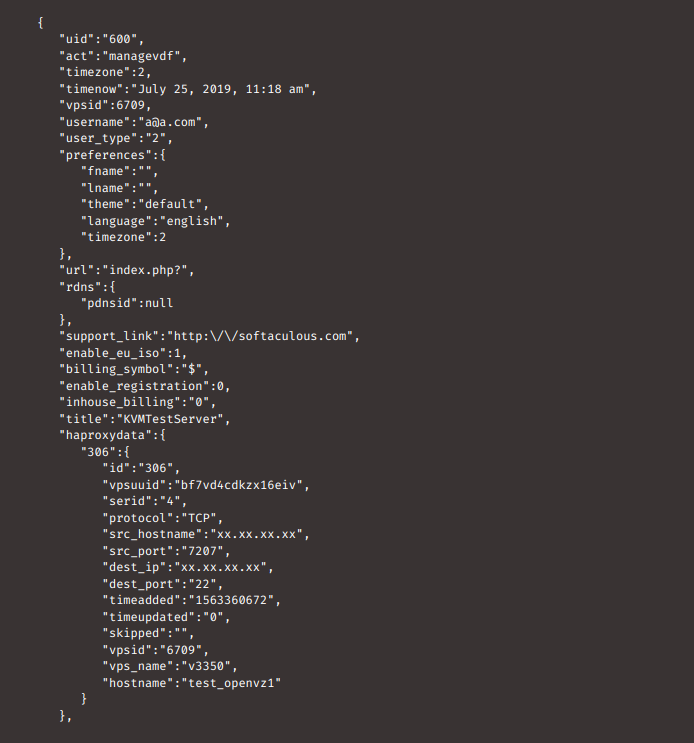
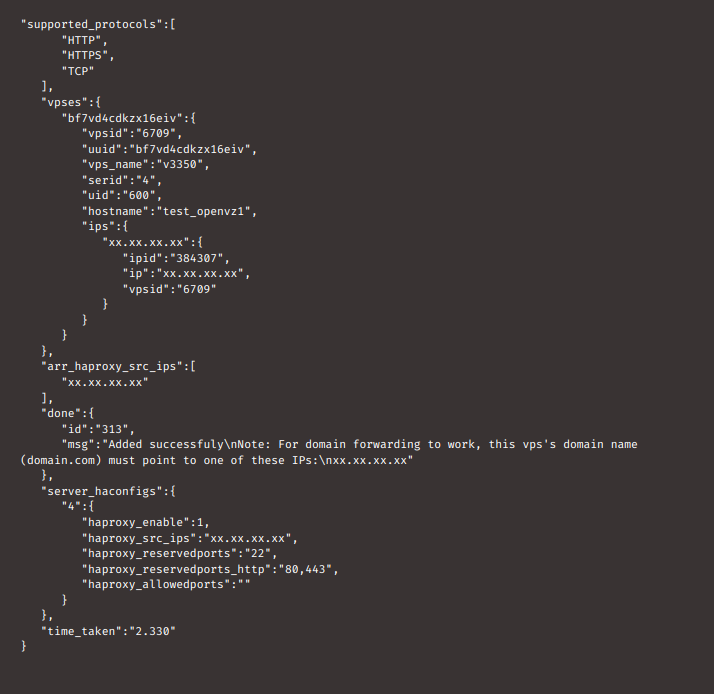
[Searching solution for a different question? We are just a click away.]
Conclusion
To conclude, we’ve provided the steps to forward the VPS domain in Virtualizor along with a sample code.
PREVENT YOUR SERVER FROM CRASHING!
Never again lose customers to poor server speed! Let us help you.
Our server experts will monitor & maintain your server 24/7 so that it remains lightning fast and secure.




0 Comments