Let us take a closer look at centos sendmail setup dmarc. With the support of our Server management support services at Bobcares, we can give you complete notes on the whole setup porcess.
DMARC and centos sendmail setup
It (Domain-based Message Authentication, Reporting, and Conformance) is an email authentication standard. This allows email domain owners to safeguard their domain against unlawful usage (also known as email spoofing).
centos sendmail setup DMARC: Set up
DMARC does not require any special settings. We can find the servers that are ‘whitelist’ in a DNS record, TXT record, or SPF record.
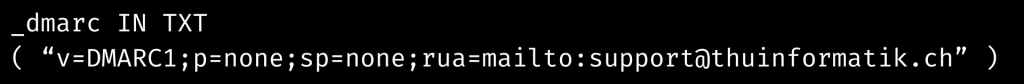
To configure DMARC in CentOS using sendmail, follow these steps:
- Install sendmail: If sendmail is not set up on the server, use the following command to install it.
yum install sendmail - Setup sendmail as follows: Open the sendmail configuration file, normally found at:
,/etc/mail/sendmail.mcAnd add the following line at the end of the file:
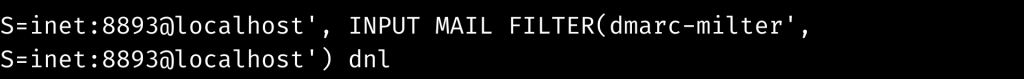
- Install dmarc-milter: Run the following command to install dmarc-milter.
yum install dmarc-milter - Establish the DMARC policy as follows: The DMARC policy is a TXT record in the domain’s DNS that describes how email recipients should handle DMARC-failed emails.
The policy should be published at the subdomain
for the domain we desire to protect. This is the next in centos sendmail setup dmarc. We can draft the policy in the following format:_dmarcv=DMARC1; p=quarantine; rua=mailto:dmarc-reports@example.com; - Start dmarc-milter: Once the policy is created, we can start the
service by running the following command:dmarc-miltersystemctl start dmarc-milter - Check the configuration: We can use tools like dig or nslookup to ensure the publishing of the DMARC policy in the domain’s DNS. To ensure that DMARC is functioning properly, we can send an email to a DMARC verification service.
[Need assistance with similar queries? We are here to help]
Conclusion
To sum up we have now learned more about the centos sendmail setup dmarc. With the support of our server management support services, we have gone through the whole DMAC set up process.
PREVENT YOUR SERVER FROM CRASHING!
Never again lose customers to poor server speed! Let us help you.
Our server experts will monitor & maintain your server 24/7 so that it remains lightning fast and secure.







0 Comments