Learn how to combine unallocated partitions windows. Our Server Management Support team is here to help you with your questions and concerns.
How to combine unallocated partitions windows
Unallocated space can be described as a block of free assign that has not been allotted a drive letter yet by Windows. In other words, space on the drive that has not been assigned to any partition of the drive is known as unallocated space. In fact, when we view our disks via Disk Management, we will be able to see a partition that indicates how much unallocated space we have on the drive.
Here, the operating system is unable to recognize the space or allow files to be written to it. Fortunately, we can use the unallocated space on the hard drive. We can do this by either creating a new partition or merging it with an existing partition.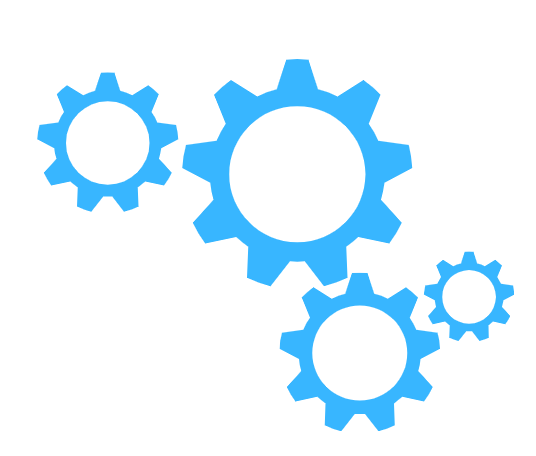
Today, we are going to take a look at how we can combine or merge unallocated partitions in Windows with the Disk Management tool.
- First, click This PC and head to Disk Management under the Manage section.
- Then, locate the partition near the unallocated space and right-click it.
- Then, click Extend Volume and select the unallocated space. At this point, we can easily follow the prompts to merge the unallocated space with the selected partition.
Our experts would like to point out that the above steps will be successful only if the partition is adjacent to the unallocated space. So, if you are unable to merge or the Extend Volume option is not available, we have to choose a partition near the unallocated space.
Alternatively, we can use a third-party disk partition management tool to merge partitions without the above complications.
[Need assistance with a different issue? Our team is available 24/7.]
Conclusion
In summary, our Support Techs demonstrated how to combine unallocated partitions in Windows with ease.
PREVENT YOUR SERVER FROM CRASHING!
Never again lose customers to poor server speed! Let us help you.
Our server experts will monitor & maintain your server 24/7 so that it remains lightning fast and secure.




0 Comments