Let us learn more about the feature freepbx docker. With the support of our Docker hosting support services at Bobcares we will now learn more about the feature and how to set it up.
What is Freepbx in Docker?
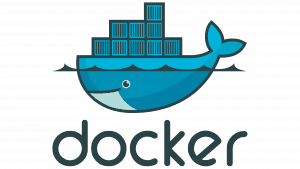
FreePBX is a popular and sophisticated open-source PBX software that is built on Asterisk, an open-source communication software that allows users to make and receive phone calls, among other things.
To administer and setup an Asterisk-based phone system, FreePBX provides a web-based interface. It has a variety of functions including as voicemail, call routing, IVR, conferencing, and more.
Containerization platform Docker, on the other hand, allows developers to bundle a program and its dependencies into a single, lightweight container.
Docker containers are portable, which means they can operate on any platform that supports Docker, whether it’s a laptop, a server, or a cloud environment.
We can establish a self-contained environment for running FreePBX by combining FreePBX with Docker. A FreePBX Docker container contains all of the components and dependencies required to operate FreePBX, such as Apache, MySQL, and PHP. It also includes all of the required Asterisk modules and settings.
HOw to set up Freepbx in Docker?
It is quite simple to set up a FreePBX Docker container. To begin, download a Docker image that includes FreePBX and its dependencies.
The Docker CLI may then be used to launch a new container based on the image. After the container is up and running, we can log in to the FreePBX web interface and begin customizing the phone system.
Benefits of setting up Freepbx in Docker
One advantage of utilizing a FreePBX Docker container is that it streamlines the process of installing and configuring FreePBX. There is no need to install or setup Apache, MySQL, PHP, or Asterisk because everything is already included in the container.
This makes getting started with FreePBX easier and decreases the possibility of configuration problems.
Another advantage of utilizing a FreePBX Docker container is that it simplifies the deployment and scaling of your phone system. On a same server, we can operate many containers, each with its own instance of FreePBX.
We can also organize and manage a cluster of FreePBX containers across several servers using Docker Swarm or Kubernetes.
[Need assistance with similar queries? We are here to help]
Conclusion
In short, a FreePBX Docker container is a self-contained environment that has all of the components required to execute FreePBX. It streamlines the process of installing and operating FreePBX, as well as deploying and scaling the phone system.
With the support of our Docker management support services at Bobcares we have now learned more about the feature and its usages.
PREVENT YOUR SERVER FROM CRASHING!
Never again lose customers to poor server speed! Let us help you.
Our server experts will monitor & maintain your server 24/7 so that it remains lightning fast and secure.
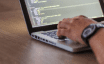


0 Comments