Let us take learn how to setup directadmin custombuild plugin with the support of our DirectAdmin support services at Bobcares.
Installing Directadmin custombuild plugin
We will be asked if we want to install Custombuild while installing DirectAdmin. If the unmanaged VPS arrived with it already installed, DirectAdmin is most certainly installed.
The panel or the CLI can be used for installation. Both strategies are thoroughly detailed here.
Setting up the Directadmin custombuild plugin
Follow the steps given below to set this up:
- Firstly, from the DirectAdmin panel log in as the admin account and navigate to the Plugin Manager to install the plugin.
- Click the ‘Add’ button and enter the following URL:
http://www.custombuild.eu/plugin/custombuild.tar.gz - After entering the password and confirming that ‘Install after upload’ is selected, click Install.
How to install the DirectAdmin CustomBuild 2.0 plugin via terminal?
Follow the instructions below to install the DirectAdmin CustomBuild 2.0 plugin via terminal:
- Log in as the root user to the DirectAdmin server.
- Run the following command to get the CustomBuild 2.0 plugin script:
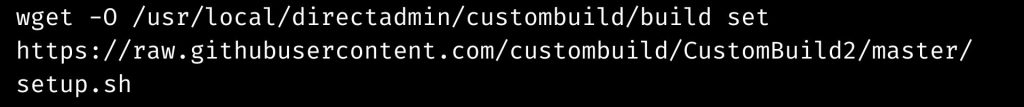
- Run the following command to make the downloaded script executable:
chmod +x /usr/local/directadmin/custombuild/build set - Execute the following command to run the script and install the CustomBuild 2.0 plugin:
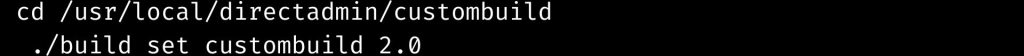
- Allow the installation procedure to finish. After that, we can use CustomBuild 2.0 by executing the following command:
cd /usr/local/directadmin/custombuild./build
On the server, we successfully deployed the DirectAdmin CustomBuild 2.0 plugin.
How to upgrade to CustomBuild 2.0
We propose that if we are still using previous versions of Custombuild, we update to Custombuild 2.0. We’ll go through how to update a CustomBuild 1.1 or 1.2 installation to a 2.0 version.
- Execute the following commands:
cd /usr/local/directadmin/custombuild
./build versionDetermine the version of Custombuild you are running before upgrading DirectAdmin for Custombuild 2.0. We do not need to upgrade if we are currently on 2.0, which is included in all recent DirectAdmin installs.
- If we’re using an older version of the program, follow the pre-installation instructions on this page.
- Type the following to upgrade to CustomBuild2 with all of the default options:
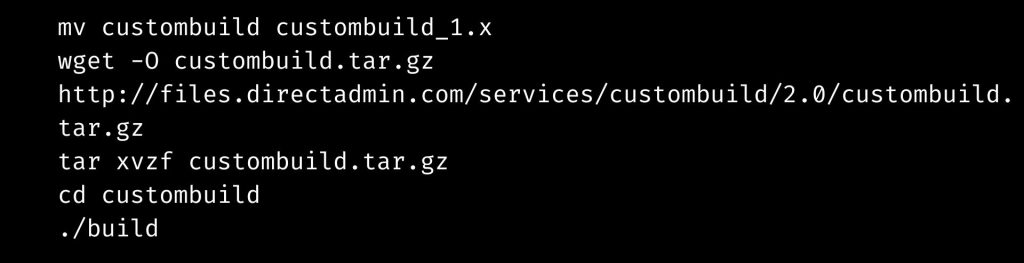
This will generate a default options.conf file, which we may maintain if we so want.
Skip to the following step if we wish to use all of the default parameters. If not, now is the time to modify the options.conf file with any text editor.
When we’re finished, execute the following command:
./build all d
./build rewrite_confs
[Need assistance with similar queries? We are here to help]
Conclusion
To sum up we have now seen how to set up the directadmin custombuild plugin with the support of our Tech team.
PREVENT YOUR SERVER FROM CRASHING!
Never again lose customers to poor server speed! Let us help you.
Our server experts will monitor & maintain your server 24/7 so that it remains lightning fast and secure.







simple and easy
tnx
Hi,
Thanks for the feedback. We are glad to know that our article was helpful for you 🙂 .