Let us learn how to add ipv6 to DirectAdmin with the support of our DirectAdmin support services at Bobcares.
How to enable Ipv6 support on DirectAdmin?
DirectAdmin now fully supports IPv6 addresses and has made various enhancements in version 1.37.0. Using the following command, we can determine the DirectAdmin version.
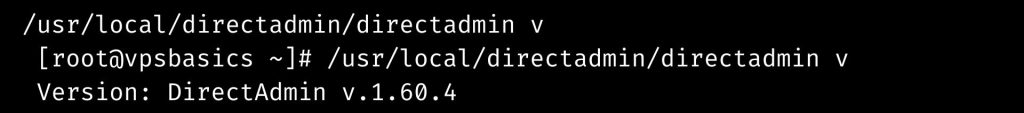
Before we begin, use the following command to see if IPv6 is enabled on the server.
grep 'ipv6' /usr/local/directadmin/conf/directadmin.conf
[root@vpsbasics ~]# grep 'ipv6' /usr/local/directadmin/conf/directadmin.conf
ipv6=1If the result is ipv6=1, DirectAdmin has IPv6 enabled. IPv6 is not enabled in DirectAdmin if the output is ipv6=0 or does not return a value.
The following command will enable IPv6 functionality.
/usr/local/directadmin/directadmin set ipv6 1
service directadmin restartNow, using the following commands, we will examine DirectAdmin and its services to confirm they have IPv6 support.
cd /usr/local/directadmin
./directadmin o
[root@vpsbasics ~]# cd /usr/local/directadmin
[root@vpsbasics directadmin]# ./directadmin
Compiled on 'CentOS 7.0 64-Bit'
Compile time: Feb 27 2020 at 11:17:09
Timestamp: '1582827364'
Compiled with IPv6
gettext support: no
If the response says Compiled with IPv6, it signifies that DirectAdmin has been configured to support IPv6.
Now, use the following command to ensure that the admin is listening on IPv6 port 2222.
netstat -lnp | grep 2222
[root@vpsbasics directadmin]# netstat -lnp | grep 2222
tcp6 0 0 :::2222 :::* LISTEN 10509/directadminThe preceding result indicates that DirectAdmin is tied to IPv6, listening on port:::2222, and ready to accept connections from both IPv4 and IPv6 addresses.
There are no changes required for Apache, Dovecot, or PureFTPd to support IPv6 out of the box.
Although Exim supports IPv6, we must check that it has been configured to support IPv6 by running the following command.
/usr/sbin/exim -bV | grep Support
[root@vpsbasics ~]# /usr/sbin/exim -bV | grep SupportThe preceding result indicates that DirectAdmin is tied to IPv6, listening on port:::2222, and ready to accept connections from both IPv4 and IPv6 addresses.
There are no changes required for Apache, Dovecot, or PureFTPd to support IPv6 out of the box. Although Exim supports IPv6, you must check that it has been configured to support IPv6 by running the following command.
How to add an IPv6 address?
IPv6 addresses are added to DirectAdmin in the same manner that IPv4 addresses are. Get to the dashboard. Pick IP Management from the admin level dashboard choices once logged in.
Select add IP in the upper right area of the screen. Select the IPv4 option box under ‘IP Address’ in the ‘add IP address window’ to convert to IPv6.
Enter the IPv6 address we want to add to DirectAdmin in the ‘IPv6 Address’ column.
Ascertain that the /96 is attached to the end of the address and that the ‘Add to device’ option is chosen. Then, hit the add IP button.
DirectAdmin now has an IPv6 address, which will be displayed on the IP Manager dashboard.
A user must now be allocated an IPv6 address. After checking the box next to the address, click the Assign button.
On the DirectAdmin server, we’ve successfully issued an IPv6 address to an admin or reseller account.
How to add Multiple IPv6 Addresses?
In the same manner that you may add a single IPv6 address, you can also create and assign several IPv6 addresses to an administrator or reseller.
Log back into the IP Manager dashboard and enter the IPv6 address. Continue to populate the dashboard with as many IPv6 addresses as desired.
As previously stated, we can give these IPv6 addresses to any reseller by checking the box next to the address and clicking the give button.
However, it is currently not able to pick several IPv6 addresses and give them to a reseller; they must be allocated individually, as before.
That’s all. We were able to add numerous IPv6 addresses to the DirectAdmin server and allocate them to resellers.
[Need assistance with similar queries? We are here to help]
Conclusion
To sum up we have now seen how to add ipv6 to DirectAdmin with the support of our tech support team.
PREVENT YOUR SERVER FROM CRASHING!
Never again lose customers to poor server speed! Let us help you.
Our server experts will monitor & maintain your server 24/7 so that it remains lightning fast and secure.







0 Comments