Learn how to restart the Sendmail service on AIX from our experts. Our Sendmail Support team is here to help you with your questions and concerns.
AIX Restart Sendmail | Guide
If you are looking for a guide to help you restart the Sendmail service on AIX, you have come to the right place.
AIX, short for IBM’s Advanced Interactive eXecutive, is a leading open standards-based UNIX operating system. It offers secure, scalable, and robust infrastructure solutions.
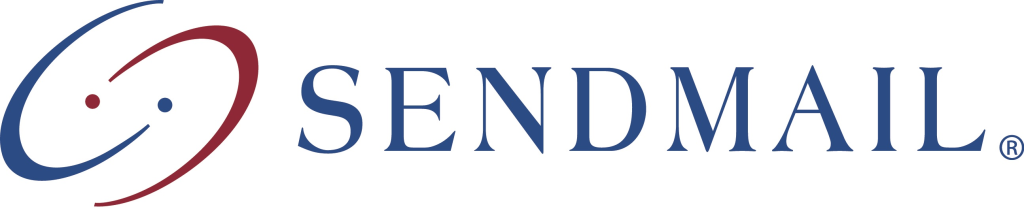
Today, we are going to take a quick look at how to restart Sendmail service in AIX:
- First, we have to open a terminal or connect to our AIX server via SSH.
- Then, we must log in as the root user or switch to the root user using the su command as seen here:
su - - Next, we have to stop the Sendmail service by running this command:
stopsrc -s sendmail - Now, we can restart the Sendmail daemon with this command:
startsrc -s sendmail -a "-bd -q30m"The above command, starts the Sendmail daemon with the specified options like -bd for background mode and -q30m for the queue runner interval.
- At this point, we can verify Sendmail has restarted successfully by checking its status:
lssrc -ls sendmailThe output of this command displays the current status of the Sendmail service.
[Need assistance with a different issue? Our team is available 24/7.]
Conclusion
In brief, our Support Techs demonstrated how to restart the Sendmail service on AIX.
PREVENT YOUR SERVER FROM CRASHING!
Never again lose customers to poor server speed! Let us help you.
Our server experts will monitor & maintain your server 24/7 so that it remains lightning fast and secure.




0 Comments