Here’s a step-by-step guide to using the Deluge Web UI on a Linode server. At Bobcares, with our Linode Managed Services, we can handle your Linode server issues.
Deluge Web UI on the Linode
We must set up and access the Deluge WebUI through a web browser in order to use it on a Linode server. Here is a detailed explanation on how to do it:
1. Firstly, create a connection to the Linode. We can use the terminal or an SSH client like PuTTY to connect to the Linode server over SSH.
2. Then we must install Deluge. Verify that the Linode server has Deluge installed. We can use the Linux distribution package manager to install it. On Debian/Ubuntu, for instance, we must run:
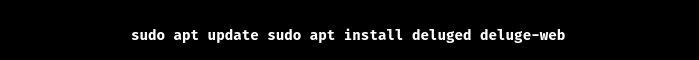
3. Now we must set up the Deluge daemon. Create a new system user specifically for Deluge before launching the daemon:
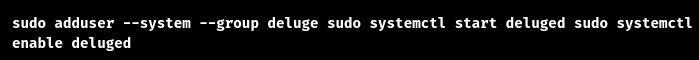
4. In order to set a password for the Deluge WebUI, we can use the following command:
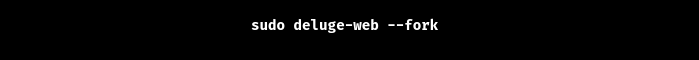
5. Also, make sure to use the proper command for the firewall to enable incoming traffic on the Deluge WebUI port (the default is 8112) if we have a firewall enabled on the Linode.
6. Now we’ve to access the Deluge. So open a browser and enter the Linode’s IP address followed by the Deluge WebUI port number (default is 8112) in the address bar:

7. Then provide the password we entered earlier.
8. After successfully logging in, we may start adding torrent files or magnet links to start downloading through the Deluge WebUI.
By default, the --fork option is used to launch the Deluge WebUI. Deluge WebUI could, however, stop if the terminal or SSH session is closed. So, use apps like Screen or tmux to create a detached session so it can continue to run even after we log out.
[Want to learn more? Reach out to us if you have any further questions.]
Conclusion
The article provides an insight into the Deluged Web UI on the Linode server along with the steps from our Tech team to set it up.
PREVENT YOUR SERVER FROM CRASHING!
Never again lose customers to poor server speed! Let us help you.
Our server experts will monitor & maintain your server 24/7 so that it remains lightning fast and secure.




0 Comments