Read the article to find out the way to create GCP alert policy using Terraform. Bobcares, as a part of our Google Cloud Platform Support Service offers solutions to every query that comes our way.
How to create GCP alert policy using Terraform?
Prerequisites
– Install Terraform
– Setup Google Account
– Setup GCP Authentication
Steps
1. Create a Terraform setup file with the name main.tf. Also, include the following code in it: (Replace path_to_your_gcp_credentials_file with the path to our cloud service account key JSON file, and your_gcp_project_id with our actual GCP project ID)
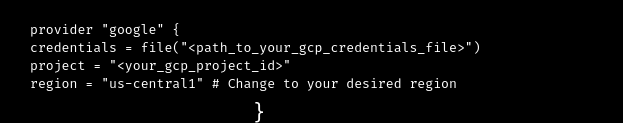
2. Then add the following setup to the main.tf file in order to create the GCP Alert Policy:
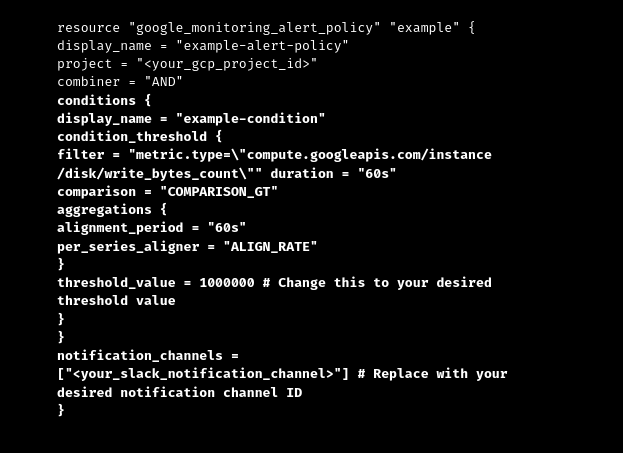
In this example, we will create an Alert Policy that will execute when the write bytes count on a Compute Engine instance’s disk rises above 1,000,000 bytes in a 60-second timeframe. We can change the condition according to our needs.
3. Run the below code to apply Terraform setup.
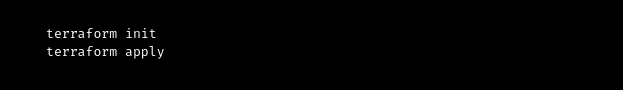
4. Terraform will create the GCP Alert Policy by initializing the working directory and applying the config.
5. Finally, after we confirm the changes, the Alert Policy will be created.
Before making modifications to the GCP resources, we must always check the Terraform code and adjust it to our individual needs. We can also change the notification_channels property to use different types of notification channels, such as email or SMS, based on our needs.
[Looking for a solution to another query? We are just a click away.]
Conclusion
In this article, we’ve provided the steps from our Tech team to create a GCP alert policy with Terraform platform. Creating the alert with Terraform offers alert consistency and reproducibility.
PREVENT YOUR SERVER FROM CRASHING!
Never again lose customers to poor server speed! Let us help you.
Our server experts will monitor & maintain your server 24/7 so that it remains lightning fast and secure.




0 Comments