Learn how to set up Pagination with NPM & MongoDB. Our MongoDB Support team is here to help you with your questions and concerns.
How to set up Pagination with NPM & MongoDB
Did you know that Pagination involves breaking a large set of data into smaller, manageable pages?

In fact, this is usually done to boost the performance and user experience. Especially when displaying data on a web application or when we need to retrieve and present data in smaller portions.
We’ll quickly examine how to set up pagination in a Node.js app with MongoDB and npm packages:
- To begin with, make sure Node.js and npm are installed.
- Then, create a new Node.js project.
- Now, we have to install a MongoDB driver. The most commonly used MongoDB driver for Node.js is “mongodb.”
npm install mongodb - Next, create a connection to the MongoDB database in the Node.js application with the MongoDB driver.
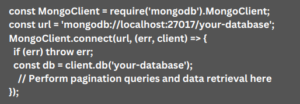
How to retrieve paginated data from MongoDB
Now, we can access paginated data from MongoDB with the skip() and limit() methods in our queries.
skip() specifies the number of documents to skip, and limit() sets the maximum number of documents to return.
Here is an example query:
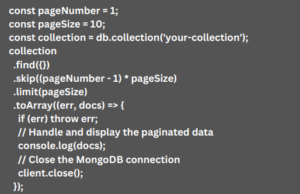
Here, pageNumber is the current page we want to retrieve, and pageSize is the number of documents per page.
Furthermore, we can include user interface elements like next and previous buttons or page numbers to allow users to navigate through the paginated data. These controls will trigger requests to the server to retrieve different pages of data.
Optionally, we can also use sorting and filtering options. This will make it easier for the users.
At the end of the day, pagination helps deal with large datasets. It improves the application’s performance and makes it more user-friendly.
[Need assistance with a different issue? Our team is available 24/7.]
Conclusion
In brief, our Support Experts demonstrated how to set up Pagination with NPM & MongoDB.
PREVENT YOUR SERVER FROM CRASHING!
Never again lose customers to poor server speed! Let us help you.
Our server experts will monitor & maintain your server 24/7 so that it remains lightning fast and secure.







0 Comments