A group of Ansible modules and roles called the “oVirt Ansible Collection” are designed exclusively to automate oVirt-related processes. At Bobcares, with our Virtualizor Support, we can handle your issues.
oVirt Ansible Collection
The Ansible modules and roles in the oVirt Ansible Collection were created expressly to automate oVirt-related processes. The oVirt APIs can interface with and manage oVirt resources using these modules and roles in a standardized and effective manner.
This can automate various routine activities, such as setting up networks, configuring storage domains, managing oVirt users and permissions, and building and managing virtual machines.
By decreasing manual intervention and guaranteeing consistency, using the oVirt Ansible Collection may greatly ease the process of administering oVirt environments through automation.
Setup Steps
1. We must install the oVirt into the Ansible environment before using it. Use the Ansible tool for managing collections, ansible-galaxy, to accomplish this.
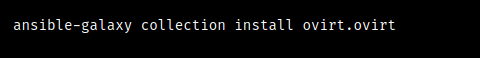
2. After set up, the oVirt Ansible modules and roles will automate oVirt-related processes in the Ansible playbooks.
Examples
1. Building and setting up virtual computers.
2. Setting up storage domains and connecting storage to virtual machines.
3. Defining and running bridges and networks.
4. oVirt user, group, and permission management.
5. oVirt configuration backup and restoration.
6. Reporting on and monitoring oVirt resources.
[Need to know more? Get in touch with us if you have any further inquiries.]
Conclusion
To sum up, our Support team went over the details of the “oVirt Ansible Collection”, along with the examples.
PREVENT YOUR SERVER FROM CRASHING!
Never again lose customers to poor server speed! Let us help you.
Our server experts will monitor & maintain your server 24/7 so that it remains lightning fast and secure.




0 Comments