To diagnose and fix problems related to email delivery and server functioning, we can try turning on verbose in Sendmail in Linux environments. Bobcares, as a part of our Server Management Service offers solutions to every Sendmail query that comes our way.
Usage of Verbose in Sendmail on Linux
We can use Verbose to characterize a setup or mode of operation that produces more thorough and detailed output, usually for debugging and troubleshooting. Turning on Sendmail’s verbose mode can assist in identifying and fixing problems related to email delivery and server performance.
Let’s look into the steps to use Verbose in Sendmail on Linux:
1. When processing emails, Sendmail creates log files that document a variety of actions. Depending on the Linux distribution we are using, these log files may be in the
/var/log/maillog/var/log/mail.log2. By changing Sendmail’s setup file, which is normally in
/etc/mail/sendmail.mc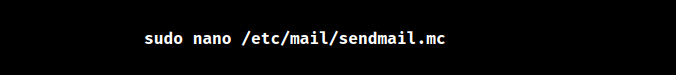
3. Add thedefine(confDAEMON_OPTIONS’, …’) line to the sendmail.mc file to make Sendmail logs more verbose. This will update the Sendmail log file with debug details. Extensive debugging is enabled with the Debug option.
4. We must recreate the actual setup file that Sendmail uses after making changes to the sendmail.mc file. This is what the m4 macro processor can do for us:
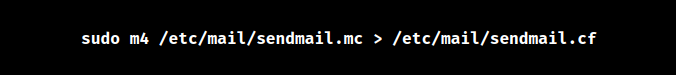
5. We must restart the Sendmail service in order for the modifications to take effect and for verbose logging to begin:
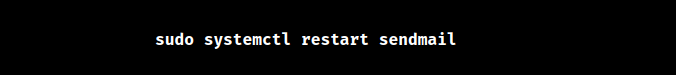
6. When Sendmail is set up in verbose mode, we can keep an eye on the log file to see comprehensive details about how emails are processed:
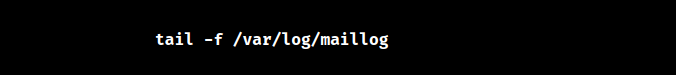
[Want to learn more? Reach out to us if you have any further questions.]
Conclusion
It’s best to use verbose logging only when we need to troubleshoot specific issues because it can produce a significant volume of log data.
PREVENT YOUR SERVER FROM CRASHING!
Never again lose customers to poor server speed! Let us help you.
Our server experts will monitor & maintain your server 24/7 so that it remains lightning fast and secure.







0 Comments