How to fix ERR_EMPTY_RESPONSE on Laravel? Let’s see the solution in this article. At Bobcares, with our Laravel Support Services, we can handle your Laravel issues.
Fixing ERR_EMPTY_RESPONSE on Laravel
A browser-related problem called the ERR_EMPTY_RESPONSE error signifies that the server did not reply to the request to view a webpage. In order to fix the issue, we can follow the below steps:
1. Please try adding the following line of code to the .htaccess file, making sure it is the first line of code.
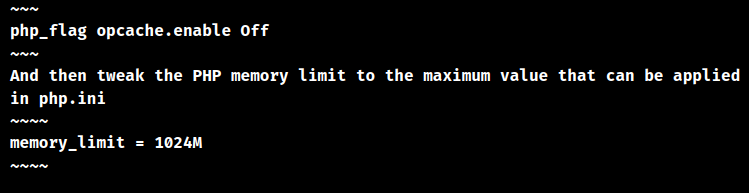
2. We can also use incognito mode. The Chrome browser will not save the site data or browsing history while in Incognito Mode.
3. When we visit a website, the browser cache stores web pages and files that are downloaded to the computer. Because they don’t have to download everything again the next time we visit, cached files can help a website load faster. However, old or corrupt cached files can occasionally cause issues, such as the ERROR EMPTY RESPONSE error. So, try clearing the browser’s cache.
4. By clearing extensions. Browser extensions are third-party programs that enhance the browser’s functionality or feature set. They may, nevertheless, also result in issues. Therefore, to resolve the problems, we must disable the extensions.
5. Make sure the Nginx cache on the server has been cleared. Occasionally, the server may still contain an outdated website cache, in which case the server will consult the cache when the page loads.
[Searching solution for a different question? We’re happy to help.]
Conclusion
The article offers 5 simple steps from our Tech team in order to fix the ERR_EMPTY_RESPONSE on Laravel.
PREVENT YOUR SERVER FROM CRASHING!
Never again lose customers to poor server speed! Let us help you.
Our server experts will monitor & maintain your server 24/7 so that it remains lightning fast and secure.




0 Comments