Learn how to unzip a file in the Google Cloud bucket. Our Google Cloud Support team is here to help you with your questions and concerns.
How to Unzip file in Google Cloud bucket
Did you know that Google Cloud Storage does not with an in-built file extraction tool?
We need to rely on a cloud-based tool or script to carry out the extraction.
Today, our experts will show us how to unzip a file in a Google Storage Bucket with ease:
- To begin with, we have to make sure we have the necessary permissions to access and modify objects in the Google Cloud Storage bucket that contains the ZIP file. Additionally, we need to configure credentials so that Google Cloud API interaction takes place without any trouble.
- Then, we have to choose the computing service that meets our requirements for executing the unzipping process. Options like Google Cloud Functions and Cloud Run offer serverless execution. However, we can also use Compute Engine, Kubernetes Engine, or alternative services.
- Now, it is time to create a script or application to interact with Google Cloud Storage and execute the unzipping operation. Here is a look at its typical workflow:
Here is a sample Python script utilizing the `google-cloud-storage` library:
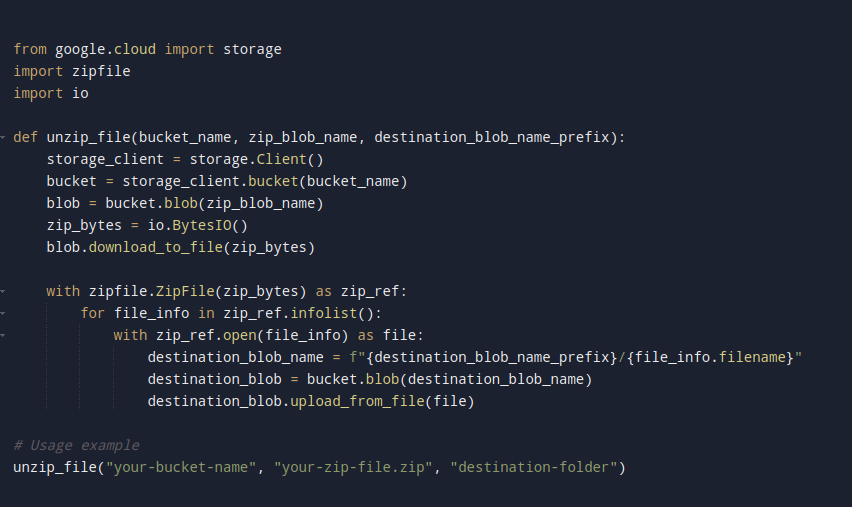
Here, we have to replace “your-bucket-name,” “your-zip-file.zip,” and “destination-folder” with the specific bucket name, ZIP file name, and destination folder.
- After the script is ready, we have to deploy it to our chosen computing service and execute it. Also, make sure the service has the necessary permissions to access Google Cloud Storage.
- Finally, it is time to verify that the ZIP file contents have been successfully extracted and stored in the specified location within the Google Cloud Storage bucket.
[Need assistance with a different issue? Our team is available 24/7.]
Conclusion
In brief, our Support Experts demonstrated how to unzip files in the Google Cloud bucket.
PREVENT YOUR SERVER FROM CRASHING!
Never again lose customers to poor server speed! Let us help you.
Our server experts will monitor & maintain your server 24/7 so that it remains lightning fast and secure.
0 Comments