When package management tries to update its package lists from a repository but runs into trouble, the error message “failed to fetch http //archive.raspberrypi.org/debian/dists/buster/inrelease” usually appears. At Bobcares, with our Server Management Service, we can handle your issues.
“failed to fetch http //archive.raspberrypi.org/debian/dists/buster/inrelease” | Fix
Some of the causes for the error include:
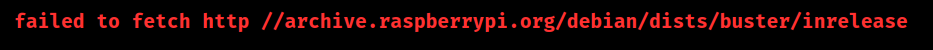
1. The package manager may not be able to reach the repository due to a network issue or a lack of internet connection on the machine.
2. The necessary files may not be accessible because the repository server is unavailable or having problems.
3. The sources list maintained by the package manager or any additional repository config files may include an error or improper setting.
Some of the steps we can try to fix the issue include:
1. Verify the internet connection:
Verify that the internet connection on the system is working.
2. Check the settings of the repository:
Verify again the setup and repository URLs in the APT sources list files.
3. Check the status:
Check to see if the repository server is working. We can try using programs like wget or curl, or we can also try visiting the URL through a web browser.
4. Revise the details:
Repositories may relocate or alter in structure from time to time. We can try refreshing the package listings in order to see if it fixes the problem.
[Looking for a solution to another query? We are just a click away.]
Conclusion
In summary, the article points out some of the steps from our Support Team to fix the “failed to fetch http //archive.raspberrypi.org/debian/dists/buster/inrelease” error.
PREVENT YOUR SERVER FROM CRASHING!
Never again lose customers to poor server speed! Let us help you.
Our server experts will monitor & maintain your server 24/7 so that it remains lightning fast and secure.







0 Comments