Learn how to set up Nginx with Brotli on Debian Stretch. Our Nginx Support team is here to help you with your questions and concerns.
Nginx with Brotli on Debian Stretch | Set Up Guide
Did you know that Brotli is an open source data compression library that helps deliver smaller compressed versions of HTML, CSS and JavaScript files?
Today, we are going to take a look at integrating Brotli compression into our Nginx server on a Debian Stretch (9.1) system.
- To begin with, we have to build the environment. This includes a stable and up-to-date Debian Stretch (9.1) system. Then, run these commands as a root user:
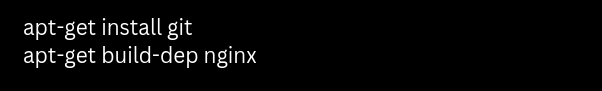
- After that, we have to install Brotli Packages.
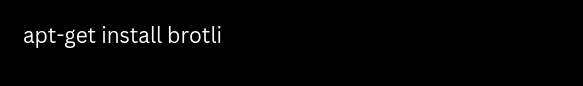
However, we also need the development libraries, which are available in the experimental Debian repository. To access these, add the following line to your `/etc/apt/sources.list` file:
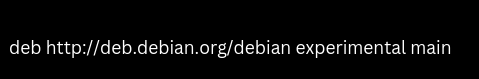
- Then, update and install the required library:
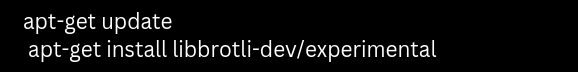
After the experimental version stabilizes, we can replace it with the stable version.
- Now, let’s compile the ngx_brotli module for Nginx:
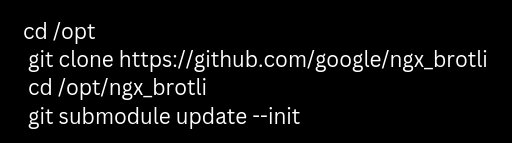
If an official Debian module becomes available in the future, we have to delete the `/opt/ngx_brotli` directory and install the official package.
- Now, let’s build Nginx Debian Package. So, download the Nginx Debian package sources:
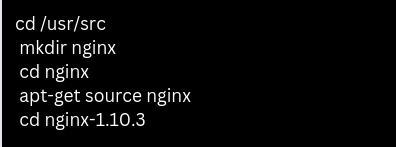
- Then, open the `debian/rules` file and add the following line under the extras section:
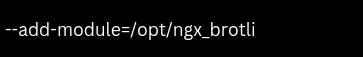
- Then it is time to build the Debian packages:
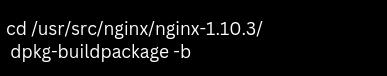
- After building, install the packages:
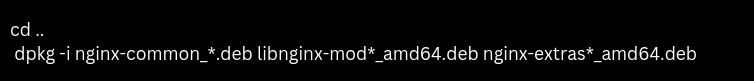
- Then, edit the Nginx configuration file `/etc/nginx/nginx.conf` and add the following lines within the http block:
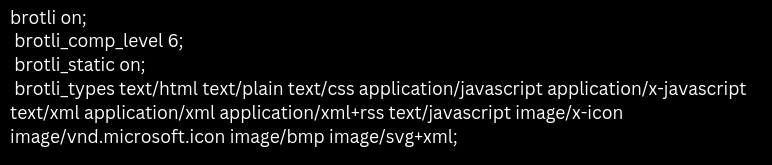
- Now, restart Nginx to apply the changes.
After the above steps, our Nginx server on Debian Stretch now has Brotli compression.
[Need assistance with a different issue? Our team is available 24/7.]
Conclusion
In brief, our Support Experts demonstrated how to set up Nginx with Brotli.
PREVENT YOUR SERVER FROM CRASHING!
Never again lose customers to poor server speed! Let us help you.
Our server experts will monitor & maintain your server 24/7 so that it remains lightning fast and secure.




0 Comments