Learn how to set up Wildcard SSL certificate with Certbot OVH DNS. Our OVH Support team is here to help you with your questions and concerns.
Set Up Wildcard SSL certificate with Certbot OVH DNS
Ensuring a secure connection is key for any online presence. Today, we will take a look at setting up a Wildcard SSL certificate using Certbot with OVH DNS plugin. This will help us secure our domains and subdomains effortlessly.

- Before we begin, make sure the system is prepared:
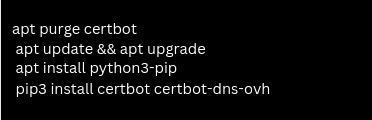
- Then, set up log rotation by creating a configuration file to manage Certbot logs easily:
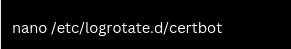
- Now, add the following content to the file:
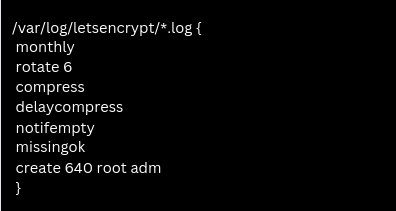
- Then, we have to configure OVH API credentials in a `.ovhapi` file for DNS01 challenge.
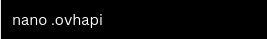
- Add this to the file:
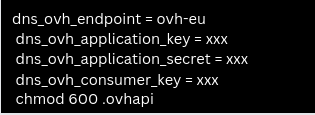
- Next, run this command to generate the certificate:
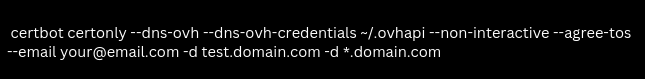
Certificates are stored in `/etc/letsencrypt/live`.
- Now, it is time to create a bash file for renewal:
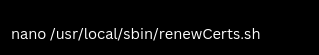
- We have to add this to the file:
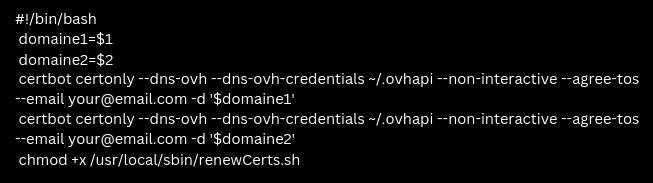
- Now, edit crontab configuration and add the following:

- Finally, restart cron service.
After the above steps, we have successfully set up a Wildcard SSL certificate using Certbot and the OVH DNS plugin.
[Need assistance with a different issue? Our team is available 24/7.]
Conclusion
In brief, our Support Experts demonstrated how to set up Wildcard SSL certificate with ease.
PREVENT YOUR SERVER FROM CRASHING!
Never again lose customers to poor server speed! Let us help you.
Our server experts will monitor & maintain your server 24/7 so that it remains lightning fast and secure.




0 Comments