To find out more about using Rancher on Linode, see this article. At Bobcares, with our Linode Managed Services, we can handle your issues.
Setting up Rancher on Linode
Rancher is an online tool that offers a user-friendly, interactive GUI for building and maintaining Kubernetes clusters. It also allows us to manage clusters across several hosting providers. Also, it includes plugins for interfacing with many cloud hosts. It also has an inventory of carefully chosen apps with click-to-deploy interfaces and clear config options. We have the option to use the apps via a Helm chart if that is more the style.
The below steps will speedily set up a Rancher server on Linode:
1. Initially, copy Rancher Quickstart to a folder by using the following code:
2. Then, go to the Linode folder containing the Terraform files by running the code:
3. Change the terraform.tfvars.example file to terraform.tfvars.
4. Edit terraform.tfvars and tailor the variables linode_token and rancher_server_admin_password.
5. Start the Terraform init program.
6. Start the environment creation by running terraform apply –auto-approve.
7. Copy the rancher_server_url from the output, then click the login button when needed. The rancher_server_admin_password defines the password, while admin is the default username.
8. Using the id_rsa key created in quickstart/rancher/linode, log in via SSH to the Rancher Server.
[Want to learn more? Reach out to us if you have any further questions.]
Conclusion
In conclusion, we offer the steps from our Tech team in order to set up Rancher on the Linode instance.
PREVENT YOUR SERVER FROM CRASHING!
Never again lose customers to poor server speed! Let us help you.
Our server experts will monitor & maintain your server 24/7 so that it remains lightning fast and secure.



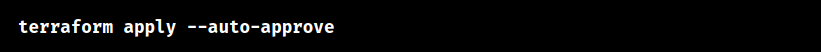

0 Comments