In Drupal website development, putting User Experience (UX) first is crucial. UX is about making user interactions smooth and intuitive, covering navigation, personalization, and performance. Designers plan user journeys to match what users want with how the site works. It aims for user satisfaction, while UI handles visual stuff like colors and buttons.
Investing in UX design boosts satisfaction, conversions, and SEO. Starting early with UX ensures a successful, user-friendly online business ahead.
Understanding UX in Drupal Website Development
User experience refers to how users feel and perceive when they interact with digital products like websites, apps, or services. To ensure users are satisfied, online platforms need to be user-friendly, robust, and adaptable to meet their needs. A good balance of functionality, attractive design, and simplicity creates a unique journey for each user, leading to either positive or negative experiences.

Here, we’ll focus on user experience specifically in Drupal websites. UX is determined by how easy or difficult users find it to interact with your site. This involves elements such as navigation, personalization, interactivity, and performance. To create a great user experience, designers need to understand users’ needs, map out their journey on the website, and address any pain points they encounter.
UX in Drupal Website Development: Importance
Here are three reasons why UX design is crucial for Drupal sites:
1. Enhanced User Satisfaction:
Investing in Drupal UX design leads to increased user satisfaction and retention rates. A user-friendly experience guides users seamlessly to their desired destination, fostering loyalty and encouraging return visits.
2. Improved Search Engine Ranking:
Search engines, like Google, prioritize websites with good UX, considering factors such as responsiveness, security, and loading speed. Drupal’s SEO-friendly nature combined with UX-focused design can significantly boost SEO rankings and organic traffic.
3. Better Conversion Rates:
Good UX design attracts more visitors and subsequently increases conversion rates. Intuitive UX directs users to conversion points without being intrusive. Drupal’s flexibility allows for well-structured layouts and strategically placed calls-to-action (CTAs) to optimize conversions.
Prioritizing UX/UI design is vital for businesses aiming to increase sales and overall growth. It enhances user experience, satisfaction, and leads to higher conversion rates. In today’s competitive market, a compelling UI/UX design can captivate consumers, build trust, and leave a lasting impression, ultimately contributing to the success of a brand’s online presence.
Fixing Issues & Ensuring Efficiency in Prototyping
UX/UI design emphasizes research, analysis, and testing to craft effective websites. Addressing usability concerns at the prototyping stage prevents the need for extensive redesigns or bug fixes post-launch. Web developers create prototypes to gauge conversions and engagement before finalizing the site.

Prototyping enables accurate estimation of time and investment needed for project completion, based on scoped and tested features, designs, and information architecture. For e-commerce websites, evaluating content impact is crucial as it directly affects conversion rates. Prototyping helps ensure content relevance, saving time and resources.
UI prototyping allows testing of website responsiveness and interactivity, enhancing user experience.
Usability Testing
Before launching your website, UX designers gather feedback from target users to ensure unbiased insights. Testing the impact of website content/products on small user groups outside the inner circle is essential. Usability testing during prototyping helps identify user interactions and potential issues.
Improved User Experience & Higher Conversion Rate
Users expect quick website loading times. Websites taking longer than 15 seconds to load risk losing prospects to competitors. UI/UX design experts can address high loading times by following guides to optimize conversions.

While unique and attractive website designs are appealing, they must also be user-friendly. UX designers prioritize intuitive design to facilitate easy navigation and task completion, reducing user frustration and increasing conversion rates.
Effective CTA buttons play a significant role in driving conversions. Through UI design, impactful and easily comprehensible CTA buttons can be created to encourage user action and boost conversion rates.
Enhanced Brand Loyalty
By improving user experience, you can create lasting relationships with your target customers, fostering trust in your brand, service, or product. Positive interactions also lead to customer activation, fostering brand loyalty. UX designers play a crucial role in retaining customers, vital for business growth.
Effective UX design not only attracts prospects but also retains and nurtures existing customers, encouraging repeat purchases. UX designers utilize Customer Journey Maps (CJMs) to devise effective customer retention strategies, particularly beneficial for e-commerce platforms to facilitate cross-selling.
CJMs help UX designers anticipate and address user issues throughout their journey, enhancing overall user satisfaction. UI/UX design is indispensable for modern businesses, aiding in attracting prospects, boosting conversion rates, and retaining customers. UX designers also recognize the importance of promoting social awareness for businesses, making UI/UX design essential for developing profitable websites.
Difference Between UX and UI
Many individuals outside the realm of web design often conflate User Experience (UX) and User Interface (UI), frequently using the term “UX/UI design” interchangeably. However, a distinction does exist. Here, the team at Drupfan clarifies the disparity between them.

UX, or User Experience, pertains to the overall feeling and encounter of individual users following their interaction with the website. On the other hand, UI, or User Interface, focuses on the visual aspects of the website, including elements like color scheme, fonts, buttons, and responsiveness.
The fundamental contrast lies in this: UX designers map out a user’s journey across the website, while UI designers bring this journey to life visually. UX ensures the seamless flow of user experience, while UI ensures an aesthetically pleasing appearance.
Checklist for Enhancing UX on Drupal Websites
Drupfan web designers have compiled a concise checklist to improve the user experience (UX) of your Drupal website:
- Ensure clear call-to-action buttons.
- Develop intuitive, streamlined navigation.
- Simplify registration and contact forms—minimize fields.
- Optimize design for responsiveness and mobile-friendliness.
- Enhance accessibility for users with impairments.
- Include a search field in the header for easy navigation.
- Conduct performance optimization for smoother browsing.
- Regularly monitor and fix broken links and 404 error pages.
- Customize error messages for better user understanding.
- Incorporate interactive elements to engage users.
- Remove unnecessary fields, content, and elements to declutter.
- Use high-resolution images and multimedia sparingly for optimal loading times.
Best Practices for Improving Usability and User Satisfaction in UX Design for Drupal websites
Implementing the following best practices can greatly enhance usability and user satisfaction in UX design for Drupal websites:
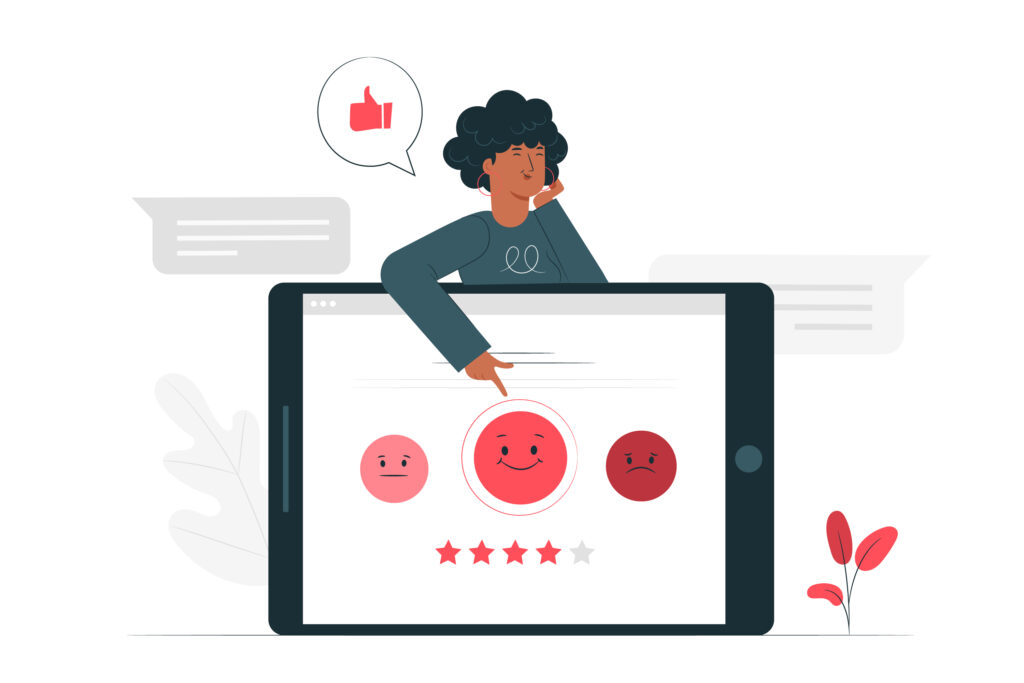
Conduct User Research
Gain insights into your target audience’s needs, goals, and preferences through user research. Activities such as interviews, surveys, and usability testing can provide valuable information to tailor design decisions effectively.
Implement Intuitive Navigation
Create a clear and consistent navigation system to help users find information effortlessly. Use descriptive labels, logical grouping, and prominent placement to guide users seamlessly through the website.
Simplify the User Interface
Strive for a clean and uncluttered interface to allow users to focus on content and tasks. Remove unnecessary elements, streamline design, and utilize white space effectively for enhanced visual clarity.
Design for Mobile Devices
Adopt a mobile-first approach to ensure compatibility and usability on smaller screens. Consider touch-friendly interactions, responsive layouts, and efficient content organization for optimal mobile experiences.
Incorporate Clear Call-to-Actions (CTAs)
Create visually distinct CTAs with concise, action-oriented text to prompt desired user actions. Place CTAs strategically to ensure visibility and accessibility throughout the website.
Prioritize Page Load Speed
Optimize website performance to minimize load times, enhancing user satisfaction and reducing bounce rates. Techniques such as file size optimization, caching, and server response time optimization can significantly improve page load speed.
[Want to learn more about Drupla and how it can help your business? Click here to reach us.]
Conclusion
To sum up, focusing on User Experience (UX) in Drupal website development isn’t just a trend—it’s a necessity. By applying UX best practices like simple navigation, clear interfaces, and mobile-friendly designs, businesses can create websites that not only attract visitors but keep them engaged.
Through user research, clear call-to-actions, and fast page loading, Drupal websites can offer exceptional experiences that make a lasting impact on users. With the support of an advanced Drupal team such as Bobcares, investing in UX design early on not only ensures a successful website launch but also lays the groundwork for long-term success in today’s competitive online world.
PREVENT YOUR SERVER FROM CRASHING!
Never again lose customers to poor server speed! Let us help you.
Our server experts will monitor & maintain your server 24/7 so that it remains lightning fast and secure.




0 Comments