HAProxy ACL block URL or URL patterns based on specific features. At Bobcares, with our Server Management Service, we can handle your issues.
HAProxy ACL block URL: More About
We can create conditions using a variety of criteria, including IP addresses, HTTP headers, request methods, and any other request parameters, using the HAProxy ACL capability. ACLs are often used in HAProxy setups for conditional processing, access control, and routing decisions. They are also used to classify or filter requests. Access Control Lists (ACLs) in HAProxy allow us to limit access to particular URLs or URL patterns. Let’s see how to define it:
1. Put the name of the ACL (blocked_url, for example) after the acl keyword.
2. Use the fetch method that corresponds to the URL component we wish to match:
path: Matches the URL path (e.g., /admin/).
path_beg: Matches the beginning of the URL path (e.g., /images/).
path_end: Matches the end of the URL path (e.g., .php).
url: Matches the entire URL (less common due to potential complexity).
3. Give the matching URL pattern. For partial matches, we can use wildcards (*) or exact matches.
How to Use ACL for Blocking?
Requests with matching URLs can be handled in two main ways:
1. Connection Rejection (TCP Level):We can use the acl definition’s connection reject directive. This breaks off connections right away before any data is sent:
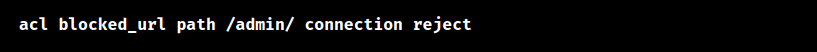
2. HTTP Error Response (HTTP Level): Build a backend that provides an error message (such as 403 Forbidden) upon request. Alos, use the frontend definition’s use_backend directive to send requests with the correct URLs to this error backend:
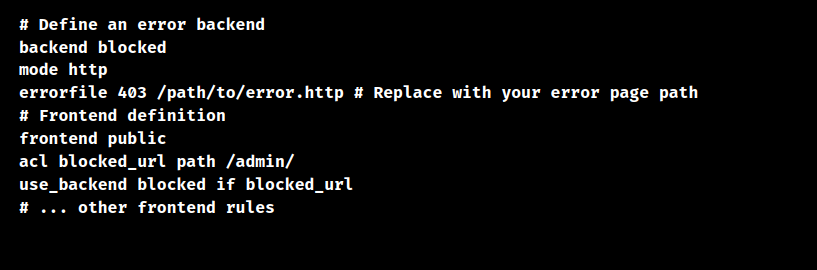
In the global region, we can define ACLs for system-wide URL blocking rules. Alternatively, we can position them inside particular frontend sections to restrict blocking to particular areas of the settings.
[Want to learn more? Click here to reach us.]
Conclusion
To sum up, our Tech team went over the HAProxy ACL block URL details.




0 Comments