Troubleshooting class Laravel Fortify features not found involves the following steps. Bobcares, as a part of our Laravel Support Services offers solutions to every query that comes our way.
Class Laravel Fortify Features Not Found Issue
Laravel Fortify
Laravel Fortify is a version of Laravel’s frontend agnostic authentication backend. In order to use all of Laravel’s authentication features—such as login, registration, password reset, email verification, and more—Fortify registers the routes and controllers that are required. Once Fortify has been installed, we can run the route:list Artisan command to see the routes that Fortify has registered.
A features config array is contained in the Fortify setup file. The backend routes and features that Fortify will by default expose are defined by this array. We can enable the following features, which are the fundamental authentication features offered by the majority of Laravel apps, if we are not using Fortify in conjunction with Laravel Jetstream:
'features' => [ Features::registration(), Features::resetPasswords(), Features::emailVerification(), ],
How to Use Fortify?
1. Install Fortify with Composer:
composer require laravel/fortify
2. Then, publish Fortify’s resources:
php artisan vendor:publish --provider="Laravel\Fortify\FortifyServiceProvider"
3. Now, migrate the database:
php artisan migrate
4. To check if Jetstream is installed along with Fortify, we can look for the Features.php class in the vendor/laravel/fortify/src directory. Also, ensure that the URL points to the correct directory if we’re using Valet.
If we face namespace issues like “undefined namespace,” we must check the config/jetstream.php or config/fortify.php files. Running composer dump-autoload can help verify the setup of both Fortify and Jetstream packages.
5. To install Jetstream along with Fortify:
composer require laravel/jetstream php artisan jetstream:install livewire
Sometimes, we may see the below error:
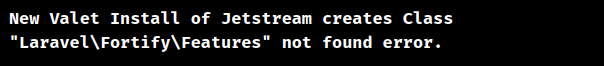
In such case, we must consider the following steps.
Troubleshooting Class Laravel Fortify Features Not Found Issue
1. Check if Jetstream is setup by looking in the vendor/laravel/fortify/ directory for the Features.php class.
2. Run php artisan serve and open the URL to double-check.
3. Confirm the Valet links point to the correct directory for package installations.
4. If we see “undefined namespace” errors in config/jetstream.php or config/fortify.php, it may be due to missing classes like Laravel\Jetstream\Features or Laravel\Fortify\Features. These classes should load from the vendor directory after running composer require laravel/fortify and composer require laravel/jetstream.
5. We can verify the installation with composer dump-autoload.
Discovered Package: laravel/fortify Discovered Package: laravel/jetstream Discovered Package: laravel/sail
[Searching solution for a different question? We’re happy to help.]
Conclusion
The article explains about the steps from our Experts to consider when we face the Class Laravel Fortify Features Not Found Issue during the setup.







0 Comments