Exporting a directory via NFS on Debian involves the following steps. At Bobcares, with our Server Management Service, we can handle your issues.
How to Export via NFS on Debian?
NFS (Network File System) enables us to share files on a Debian system with other devices on the network. This is how exporting works in Debian via NFS:
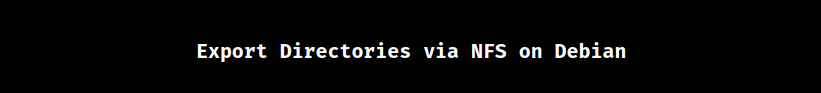
1. Initially, we need to install the nfs-kernel-server package using below code. The NFS server functionality isn’t present by default.
sudo apt install nfs-kernel-server
2. Then, edit the /etc/exports file. This file also specifies which directories will be shared and which clients will have access to them.
3. Now, we need to set Exports in /etc/exports. Each line in the file marks an export. Here is the format:
/path/to/share client1(options), client2(options), ...
/path/to/share: The directory on the server we want to share.
client1, client2: Hostnames or IP addresses of machines allowed to access the share. We can use wildcards like * for any client on the network.
(options): Comma-separated options controlling access permissions (read-only, write access, etc.). Common options include:
rw: Read-write access
ro: Read-only access
root_squash: Squash root user access on the client to a nobody user on the server (improves security)
4. After changing /etc/exports, use the exportfs -a option to export the given folders and make them available to clients.
5. Generally, the firewall may block NFS ports. To allow NFS traffic, we may need to open port 2049 and the NFS mountd port (typically 111).
6. On the client system, we use the mount command to mount the server’s exported directory. The exact command varies on what distribution we have.
[Want to learn more? Click here to reach us.]
Conclusion
To sum up, our Tech team went over the steps to use in order to carry out an export via NFS on Debian systems.







0 Comments