Let’s fix the issue, blacklist: Problem blacklisting hash in Linux. Bobcares, as a part of our Server Management Service offers solutions to every query that comes our way.
Fixing blacklist: Problem blacklisting hash in Linux
The “blacklist: Problem blacklisting hash (-13)” error in Linux systems can occur for several reasons. Here, we’ll look into the three main reasons and its fixes:
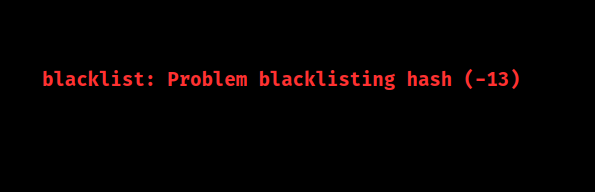
1. Duplicate UEFI Blacklist Entries: UEFI firmware has a blacklist database to prevent malicious code. If there are duplicate entries, the Linux kernel detects this and triggers the error during boot.
Fix: Update the UEFI firmware to remove duplicate entries.
2. Issues with the Kernel’s IMA Policy: The IMA (Integrity Measurement Architecture) subsystem has a blacklist of potentially malicious file hashes. If there are invalid or duplicate entries, it causes errors during the boot process.
Fix: Modify the IMA policy to correct or remove invalid entries.
3. Kernel Bug in Version 5.19: A bug in kernel version 5.19 changed the behavior of the “blacklist” keyring, leading to more chances of the error.
Fix: Upgrade to a newer kernel version that has a fix for this bug.
[Want to learn more? Click here to reach us.]
Conclusion
In summary, the error is caused by duplicate UEFI blacklist entries, IMA policy issues, or a kernel bug. The fixes include updating the UEFI firmware, changing the IMA policy, or upgrading the kernel.







0 Comments