The “no detected components” in DigitalOcean App Platform occurs when the platform cannot recognize an app’s components. Bobcares, as a part of our DigitalOcean Managed Service offers solutions to every query that comes our way.
Overview
Fixing “no detected components” in DigitalOcean
The “no detected components” error on DigitalOcean App Platform occurs when the platform cannot recognize the app’s parts. Here are common causes and fixes:
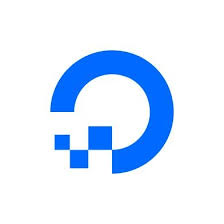
Causes & Fixes
1. Incorrect File Structure:
Cause: The platform may not detect the application’s index file, often named index.html.
Fix: Rename the index file to index.html.
2. Missing Requirements File:
Cause: A requirements.txt file is necessary for dependency detection. It’s missing if using Poetry for dependency management.
Fix: Generate requirements.txt using poetry lock –no-update and poetry export –without-hashes –format requirements.txt > requirements.txt.
3. Incorrect Directory Selection:
Cause: Incorrect selection of the project directory.
Fix: Specify the correct directory during GitHub branch selection.
4. Missing Environment Variables:
Cause: Essential environment variables are undefined or misconfigured.
Fix: Define necessary environment variables in the app’s configuration or DigitalOcean settings.
5. Incorrect Run Command:
Cause: The command to start the app on deployment is incorrect.
Fix: Verify and correct the run command in the Procfile or DigitalOcean settings.
[Want to learn more? Click here to reach us.]
Conclusion
By addressing these issues, we can resolve the error and successfully deploy the application on DigitalOcean App Platform.







0 Comments