The fatal error “postgres.h: No such file or directory” often occurs when the compiler cannot find the postgres.h header file. So, to fix this issue quickly, read our latest blog. At Bobcares, with our PostgreSQL Support, we can handle your issues.
Overview
Fixing Fatal Error “postgres.h: No such file or directory”
Usually, the compiler finds the error “postgres.h: No such file or directory” when the postgres.h header file is not found. This file is necessary for compiling code related to PostgreSQL. It is also an integral part of the PostgreSQL DBMS. There are a few possible causes for this, and the following are some typical ones along with solutions:
Causes & Fixes
1. Cause: The required header files are not loaded because the PostgreSQL development package is not present.
Fix: So, set up the PostgreSQL development package according to the OS. For example, we may install the libpq-dev package on Ubuntu/Debian and the postgresql-devel package on CentOS/RHEL.
2. Cause: The compiler fails to find the header files and the PostgreSQL setup is not at the default place.
Fix: Give the compiler the proper include path. To obtain the include directory path, use the pg_config code.
3. Cause: The compiler uses header files from the incorrect version of PostgreSQL because we have many versions of it running on the system.
Fix: Make sure we are running the right PostgreSQL version by removing any outdated versions or by providing the correct pg_config path.
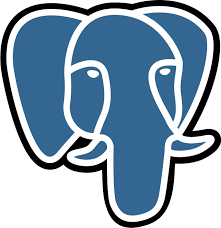
4. Cause: The project we are working on is unsuitable with the PostgreSQL version we trying to use.
Fix: Verify that we are using the right version of PostgreSQL.
5. Cause: The system does not have the postgres.h header file.
Fix: Make sure the postgres.h header file is included in the PostgreSQL setup. In case it is absent, either manually download and set up the header file from the PostgreSQL website or reinstall PostgreSQL.
6. Cause: The postgres.h header file is not being looked for by the compiler in the proper location.
Fix: Confirm that the PostgreSQL include directory is included in the search path by correctly setting up the compiler.
7. Cause: An incomplete or incorrect include path was provided during the build process.
Fix: Check that the include path is pointing to the right PostgreSQL header file location. In order to obtain the right include directory, use the pg_config –includedir command.
8. Cause: In order to access the PostgreSQL header files, the user running the build process does not have the required rights.
Fix: Verify that the person initiating the build step have the correct rights in order to enter the PostgreSQL include directory.
9. Cause: An incorrectly specified PostgreSQL config file.
Fix: Check that the parameters for Postgres server’s are successfully present in the config file.
10. Cause: PostgreSQL isn’t working properly because of system setup problems, such improper environment variables or missing dependencies.
Fix: In order to confirm that PostgreSQL works correctly, check the environment variables and system setting.
[Need to know more? Click here to reach us.]
Conclusion
We should be able to fix the “postgres.h: No such file or directory” fatal error and finish building the project by taking care of these possible reasons with the fixes offered by our Techs in this article.







0 Comments