Best Kubernetes Use Cases
It is important to learn more about Kubernetes Use Cases. Kubernetes has become a tool in production deployments enabling developers to better manage not only Docker but also other containers runtimes. Although there is Docker Swarm, an orchestration tool that comes along with Docker, Kubernetes is developers’ choice when it comes to orchestration of containers.

Kubernetes, as an open-source platform, receives support from all major public cloud providers. This includes IBM, Amazon Web Services (AWS), Microsoft Azure, and Google. You can deploy Kubernetes on bare metal servers, virtual machines (VMs) in private clouds, hybrid clouds, and edge environments. Ensure that the host operating system is a compatible version of Linux or Windows.
Here are some of the primary ways Kubernetes benefits DevOps teams. While this is not an exhaustive list, it highlights the types of workloads and processes that Kubernetes helps to streamline.
1. Deploy Microservices
Kubernetes clusters are an ideal environment for microservices. Microservices architecture deploys your application as multiple independent components, networking them together using technologies like service meshes.

With Kubernetes, you can deploy your microservices within your cluster and scale them independently across Nodes. Allocate more resources to high-traffic services, such as your authorization layer, compared to those that are less frequently used. Additionally, you can interact with and monitor your microservices through the Kubernetes API.
2. Run Applications At Scale
Kubernetes makes it easy to scale your applications as they grow. You can scale services horizontally by adding more Nodes to your cluster, thereby increasing the available compute capacity. After that, you can increase the replica count in your Kubernetes Deployment to deploy additional instances of your application onto the new Nodes.
When running Kubernetes in the cloud, this process can be fully automated. Auto-scaling through cloud integrations allows you to provision new Nodes in your infrastructure provider account, enabling real-time vertical scaling when your cluster requires more resources. For horizontal scaling, the Pod autoscaler continuously adjusts your deployment replica counts based on current usage.
3. Create your own serverless/PaaS platforms
Kubernetes serves as an excellent foundation for building internal Platform-as-a-Service (PaaS) and serverless solutions. Platform engineering teams can leverage Kubernetes to create higher-level abstractions that enable developers to quickly deploy new applications without needing to master the complexities of Kubernetes.

For example, platform engineers might develop an API or CLI tool that allows developers to request the deployment of a container image they’ve created. This tool could then generate templated resources within a Kubernetes cluster to initiate the deployment, without requiring developers to manage the underlying infrastructure themselves.
4. Make apps portable across clouds
Kubernetes enhances the portability of your applications across multiple cloud environments. By abstracting most of the differences between clouds, Kubernetes allows you to consistently run containerized applications with networking and storage resources in any environment. Kubernetes deployments are designed to perform the same way in any cluster, whether it’s in a local environment on your workstation or in clusters from different cloud providers.
Need to migrate from AWS to Azure, or vice versa? If you’re using Kubernetes, this migration becomes much simpler compared to using legacy technologies. You can set up a new Kubernetes cluster in your Azure account and redeploy your applications to it, making it easier to replicate your infrastructure accurately after switching providers.
5. Execute CI/CD pipelines and DevOps processes
Kubernetes is an excellent choice for running CI/CD pipeline jobs and other DevOps processes. Thanks to its scalability, Kubernetes remains resilient regardless of the number of jobs being executed. For instance, during weekends with fewer developers active, you can scale down to save costs. On busier days, your cluster can autoscale to handle thousands of jobs simultaneously without compromising performance.
Kubernetes also enhances CI/CD security practices by using agents that run within your cluster and pull changes directly from your source repositories. This approach reduces unnecessary exposure of your CI/CD environments, unlike push-based workflows where changes are sent from your CI/CD service to job runners.
6. Run AI, ML, and Big Data workloads
This is one of the modern and major Kubernetes Use Cases. Kubernetes handles artificial intelligence (AI), machine learning (ML), and data analysis tasks effectively. These workloads process large volumes of data within computationally intensive pipelines, where you must maintain visibility into the data being processed and the outputs generated.
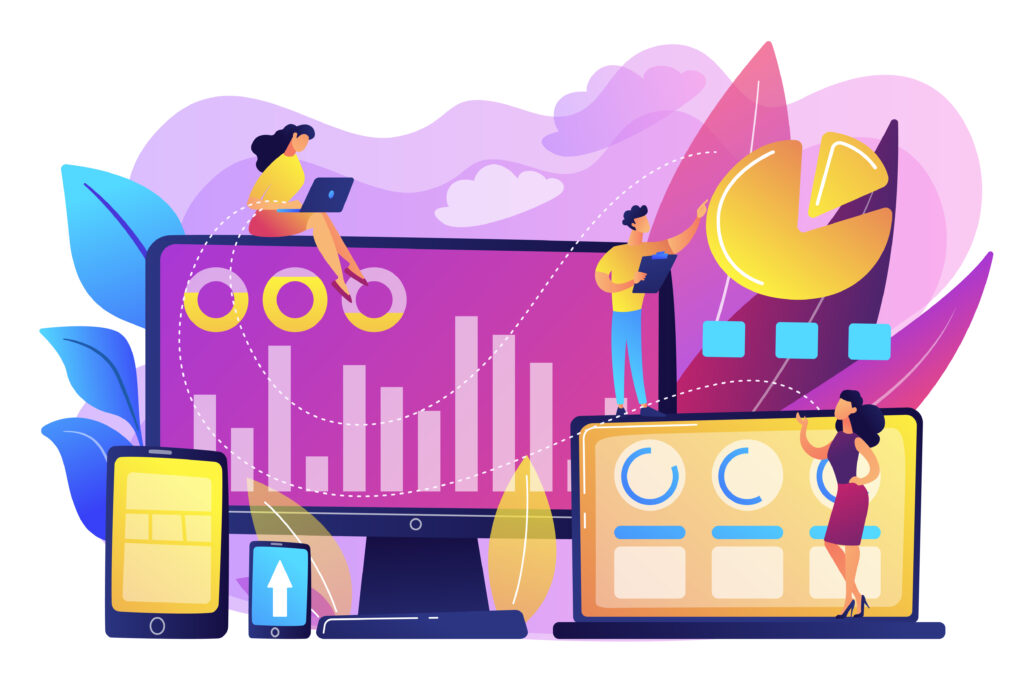
Kubernetes clusters meet these needs effectively. Their scalability ensures consistent performance for demanding workloads while keeping costs under control. Additionally, Kubernetes enables automation for processing newly ingested data, such as by using scheduled jobs to periodically import data and retrain your models.
7. Host developer environments
Kubernetes suits on-demand developer environments, letting you build and test new changes in realistic configurations without needing dedicated infrastructure. With Kubernetes, multiple developers can work within a single cluster, creating and removing deployments as they make progress on each change.
This approach is often more efficient than traditional methods, such as developers working locally on their machines. Hosting environments within a Kubernetes cluster allows for greater standardization of developer tools and configurations, while also simplifying collaboration on work-in-progress changes deployed to staging areas.
8. Configure automated workflows and scheduled jobs
Kubernetes’ core container orchestration and scheduling features make it ideal for automating various workflows. For instance, you can use Jobs and CronJobs to execute steps in your workflows, either on-demand or on a recurring schedule. The log output from the containers running these jobs can be accessed via the Kubernetes APIs.

Since Pods and containers in Kubernetes are self-contained and ephemeral, they are well-suited for workflow-driven tasks. There’s no need to maintain dedicated infrastructure to run your jobs, and it’s easy to execute steps in parallel or based on complex dependency graphs. Additionally, tools like Argo Workflows can enhance Kubernetes, transforming it into a specialized workflow execution engine.
9. Simplify cloud networking
Kubernetes streamlines cloud networking by managing the networking within your cluster, allowing you to connect various services without the need to configure host-level networking rules. Its standardized networking model ensures compatibility across different cloud providers, eliminating the need to learn specific networking features for each cloud.
Kubernetes also simplifies the process of exposing services publicly as HTTP routes. By using Ingress resources, you can define routes to the services in your cluster and automatically provision the necessary load balancers in your cloud account. This approach lets you focus on achieving networking outcomes instead of manually configuring the methods to achieve them.
10. Run multi-tenant apps and services
Kubernetes is highly effective for managing multi-tenant systems. Whether you need to deploy multiple applications and environments or segregate resources by team, Kubernetes offers features like namespaces and role-based access control (RBAC). These features allow you to partition clusters into logical segments for each tenant.

Containerization further ensures that tenants remain isolated from one another. While it’s important to adhere to Kubernetes and container security best practices, these are generally easier and more reliable to implement compared to managing multi-tenancy on bare metal servers.
11. Simplify hybrid/multi-cloud deployments
Previously, we discussed how Kubernetes can aid in migrating applications between clouds. Additionally, Kubernetes clusters support cross-cloud deployments, allowing different services within your system to operate across various cloud and on-premises environments.
Once you set up a cluster, you can connect all your compute resources, whether they are in the same cloud or hosted by different providers, to function as Nodes. Nodes don’t need to be directly adjacent to your cluster control plane, enabling you to combine resources across data centers and even incorporate existing on-premises equipment into a hybrid cluster. This approach offers greater flexibility to leverage the unique features of each infrastructure option while presenting a unified application deployment target.
[Want to learn more about Kubernetes Use Cases? Click here to reach us.]
Conclusion
In conclusion, Kubernetes offers a versatile and powerful platform for managing containerized applications across various environments. Its robust features make it an invaluable tool for deploying microservices, scaling applications, and creating custom PaaS and serverless solutions. Kubernetes enhances the portability of apps across clouds, simplifies complex cloud networking tasks, and efficiently manages AI, ML, and Big Data workloads. Additionally, it supports automated workflows, multi-tenant systems, and hybrid/multi-cloud deployments, all while improving application resiliency and redundancy.
To fully capitalize on Kubernetes’ capabilities, organizations can benefit from specialized Kubernetes support services. These services provide expert assistance in optimizing and maintaining your Kubernetes environments, ensuring smooth operations and addressing any challenges that arise. By leveraging both Kubernetes and dedicated support services, teams can achieve greater efficiency, flexibility, and reliability in their application management processes, ultimately driving innovation and enhancing operational capabilities.




0 Comments