When GRUB (Grand Unified Bootloader) tries to load a file that is not recognized as a valid Executable and Linkable Format (ELF) file, it often returns the error message “invalid arch-independent ELF magic”. Read the article to know the different ways in which we can fix the issue. At Bobcares, with our Server Management Service, we can handle your issues.
Overview
- Fixing “invalid arch-independent ELF magic” error
- Impacts of the Error
- Causes & Fixes of the Error
- Error Prevention
- Conclusion
Fixing “invalid arch-independent ELF magic” error
What is Executable and Linkable Format (ELF) file?
In Unix-based operating systems such as Linux, executable files, object code, shared libraries, and core dumps are commonly stored in a file format called Executable and Linkable Format (ELF). It is intended to offer an adaptable and expandable means of managing and storing data and code that are utilized by the operating system and other software applications.
Key Characteristics of ELF
1. Structure: An ELF file consists of several sections, such as the header, program headers, and section headers, each serving different purposes.
- ELF Header: Contains metadata, like file type, architecture, and entry point address.
- Program Header: Describes how the operating system should load the file into memory.
- Section Header: Contains the names, sizes, and locations of different sections, such as code, data, and symbol tables.
2. Portability: ELF is not tied to a specific processor or architecture, making it portable across different systems.
3. File Types: ELF files can represent:
-
- Executable: A program ready to run.
- Object File: A partially compiled file that needs linking.
- Shared Library: A file that provides common functions to multiple programs.
- Core Dump: A snapshot of a program’s memory during a crash.
4. Flexibility: ELF supports dynamic linking, where executables can link to shared libraries at runtime, reducing memory usage and improving efficiency.
ELF is widely used in Linux systems for binaries, allowing efficient loading and execution of programs.
What does the error mean?
“Invalid arch-independent ELF magic” is an error that happens when a system or program attempts to load or execute a binary file that is corrupted or incompatible with the system’s architecture. The syntax of the error is as follows:
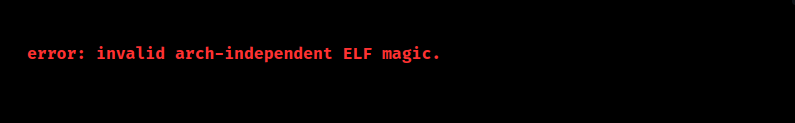
This means that an executable file that GRUB cannot recognize as a legitimate ELF file—which is necessary for loading operating systems—has been found. The file is not architecture-specific, despite the phrase “arch-independent” suggesting otherwise, but GRUB cannot read it correctly.
Impacts of the Error
1. Boot Failure: The main effect is that the user will be in GRUB rescue mode when the system fails to boot.
2. Problems with Access: Until the problem is fixed, users may not be able to access their operating system or any dependent files.
3. Possible Data Loss: Users run the risk of losing important data if they try to resolve the problem without making the necessary backups.
Causes & Fixes of the Error
1. Corrupted GRUB Installation
Cause: GRUB files may get corrupted due to failed updates or installations.
Fix: Reinstall GRUB from a live CD/USB.
i. Boot from live CD/USB.
ii. Mount the root partition (sudo mount /dev/sdaX /mnt).
iii. Reinstall GRUB (sudo grub-install –root-directory=/mnt /dev/sda).
iv. Update GRUB (sudo chroot /mnt, then update-grub).
v. Unmount and reboot.
2. Incorrect Partition Configuration
Cause: GRUB looks for the OS in the wrong partition.
Fix: Use GRUB rescue to correct the partition.
i. Enter rescue mode and list partitions (grub rescue> ls).
ii. Set the correct root and prefix (grub rescue> set root=(hd0,gptX)).
iii. Load GRUB and boot (grub rescue> insmod normal).
3. File System Issues
Cause: Corrupted or misconfigured filesystems.
Fix: Check and repair the filesystem using fsck.
i. Boot from live CD/USB.
ii. Identify the partition and run sudo fsck /dev/sdaX.
iii. Reboot after fixing errors.
4. Improper Disk Migration
Cause: Incorrect disk cloning/migration.
Fix: Use proper disk migration tools or methods.
5. Kernel or Module Issues
Cause: Corrupted or incompatible kernel/modules.
Fix: Reinstall the kernel.
i. Boot from live CD/USB or recovery mode.
ii. Reinstall the kernel (sudo apt-get install –reinstall linux-image-).
iii. Update GRUB (sudo update-grub) and reboot.
Error Prevention
1. Regular Backups: Before carrying out system migrations or updates, we must make sure we have a backup of any crucial data.
2. Employ Reliable Tools: We can use Clonezilla and other well-known programs created specifically for this purpose when moving or cloning disks.
3. Keep an eye on System Updates: We must also pay particular attention to updates and modifications pertaining to the kernel or bootloader.
4. Test Boot Configurations: Before rebooting the system following modifications, we must make sure the boot configuration is accurate.
[Looking for a solution to another query? We are just a click away.]
Conclusion
A system can face the “invalid arch-independent ELF magic” error when it tries to load an executable file that is flawed or incompatible. Usually, this occurs as a result of incompatible architectures, tampered binaries, or improper system loaders. Our Techs suggests to ensure that the binary matches the architecture of the system, download or recompile the file if needed, and confirm that the loader being used is the right one in order to fix the problem.







0 Comments