The error aws_error_mqtt_unexpected_hangup in AWS IoT (Internet of Things) refers to an unexpected disconnection or termination of the MQTT (Message Queuing Telemetry Transport) connection. Let’s take a closer look at fixing the issue in detail. At Bobcares, with our AWS Support And Website Migration Services, we can handle your issues.
Overview
- Understanding Error “aws_error_mqtt_unexpected_hangup” in AWS
- Causes & Fixes of the Error
- Main COnsiderations in Fixing the Error
- Conclusion
Understanding Error “aws_error_mqtt_unexpected_hangup” in AWS
An unexpected disconnection or termination of the MQTT (Message Queuing Telemetry Transport) connection is shown by the error code aws_error_mqtt_unexpected_hangup in the context of AWS IoT (Internet of Things). Let’s see the breakdown of the error message:
AWS IoT: A managed cloud service that uses MQTT protocols to enable devices to connect and communicate with other devices as well as AWS cloud services.
MQTT: An IoT messaging protocol that is lightweight and frequently used for devices with constrained resources. It is built on a publish/subscribe paradigm and runs over TCP/6.
Unexpected Hangup: In this case, “hangup” refers to the MQTT connection between the AWS IoT broker and the client, which is the IoT device or app. Since the disconnection was unintentional, neither the client nor the server did it.
An Example
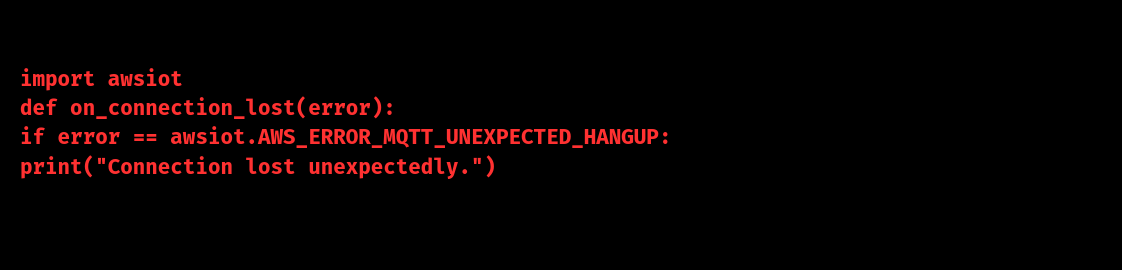
Causes & Fixes of the Error
1. Permission Limitations
Cause: It’s possible that the client’s device role does not have the required IAM permissions to carry out MQTT operations.
Fix: Verify that the device role is authorised to conduct the tasks it is carrying out. For instance, the IAM policy has to provide both Connect and Publish permissions if the device is publishing messages.
2. Client ID Inconsistency
Cause: There’s a chance the Client ID used in the code and the one defined in the device role don’t match.
Fix: Verify that the Client ID in the MQTT client code corresponds to the one given in the IAM role. Make sure that no more than one device is utilising the same Client ID at the same time.
3. Issues with Certificates
Cause: There’s a chance that the device certificate is incorrectly configured or deactivated.
Fix: Verify that the appropriate policy is associated to the device certificate and also, that it is currently active. The policy ought to provide the required authorisation for the operations that are being tried.
4. Configuring the Network
Cause: The connection may be broken by network problems like congestion or firewall configurations.
Fix: Verify that the network permits communication on the necessary ports (usually port 8883 for MQTT). Also, look for any firewall regulations that could prevent the connection.
5. The message size limit was exceeded
Cause: Connection hangups may occur when messages are sent larger than the 128KB maximum permitted size.
Fix: Verify that the message sizes being sent are within permitted bounds by reviewing them. Split up longer texts into smaller ones if needed.
6. Issues with Server Name Indication (SNI)
Cause: It’s possible that the gadget isn’t transmitting the proper SNI extension that the connection needs.
Fix: So, check that the device is set up to transmit the proper SNI, which ought to be the endpoint address that was returned after the device configuration.
7. Configuring Timeouts
Cause: Premature disconnections may result from timeout settings that are set too low.
Fix: In order to give connections and operations more time to finish, increase the EXECUTION_TIMEOUT and other pertinent timeout settings in the device configuration.
8. Identical Connections
Cause: Conflicts may arise if different client instances are using the same Client ID.
Fix: In order to prevent conflicts and possible disconnections, we must also make sure that every device or client instance has a distinct Client ID.
Main COnsiderations in Fixing the Error
1. We must ensure the IoT device has a stable network connection, as weak signals or high latency can cause disconnects. Check that firewalls or NAT aren’t blocking MQTT traffic, and use the appropriate QoS level for the needs (e.g., QoS 0 for speed, QoS 1 for reliability).
2. Restarts can be caused by too-long or too-short Keep-Alive intervals, therefore we’ve to adjust it to meet network reliability. To keep the connection going and avoid timeouts, also, make sure PINGREQs are sent on time.
3. Implement automatic reconnection for unexpected disconnects. Also, use exponential backoff for retries to avoid network overload and AWS IoT rate limits.
4. Check if we’re exceeding AWS IoT’s connection or message limits, as hitting these can cause hangups. Also, monitor publish and subscribe rates to avoid disconnects.
5. We must ensure the IoT device has enough CPU and memory to maintain a stable connection, as low resources can cause disconnects. Additionally, implement proper error handling and logging in the client code to troubleshoot connection issues.
6. If we’re experiencing sudden and repeated disconnections, there may be an issue with the AWS IoT service. So, check the AWS Service Health Dashboard for any outages or problems with AWS IoT.
7. We must ensure MQTT connections to AWS IoT are encrypted with properly configured TLS/SSL certificates and keys. Since misconfigurations or expired certificates can cause disconnections.
8. We must enable verbose logging for both the client and AWS IoT to capture details about the hangup. Reviewing these logs can also help identify the root cause of disconnections.
[Need to know more? Get in touch with us if you have any further inquiries.]
Conclusion
To sum up, the AWS_ERROR_MQTT_UNEXPECTED_HANGUP issue generally indicates that the MQTT connection to AWS IoT has unexpectedly broken. This may result from a number of difficulties, including misconfigured permissions, mismatched Client IDs, certificate issues, or network outages. In order to address these issues, one must verify that appropriate IAM permissions, distinct Client IDs, active and properly setup certificates, and network settings are all in place. To stabilise the MQTT connection, it’s also important to maintain proper message sizes, configure the Server Name Indication (SNI) correctly, modify timeout settings, and prevent duplicate connections.
We may efficiently fix the problem as well as guarantee dependable connectivity with AWS IoT by troubleshooting these areas using the above steps provided by our Experts.




0 Comments