By spawning a default shell, lxc-attach is used to execute commands or to attach to a container’s environment. At Bobcares, with our Server Management Service, we can handle your issues.
Overview
- Managing Linux Containers in Default Shell
- Basic Syntax
- Behavior of lxc-attach
- Running Specific Commands
- Use Case Scenarios
- Conclusion
Managing Linux Containers LXC-Attach in Default Shell
Managing Linux containers (LXC) effectively often requires direct interaction with the container’s environment. This is where the lxc-attach command shines. Whether we need to troubleshoot, execute scripts, or perform administrative tasks, lxc-attach provides a seamless way to interact with containers from the host machine.
The lxc-attach command allows us to execute commands or attach to a container’s environment, typically by opening a shell session. It’s like stepping into the container’s operating system, offering access to its filesystem and processes.
Basic Syntax
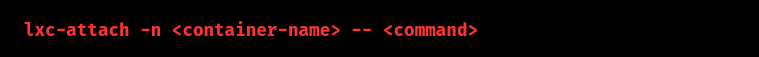
- -n <container-name>: Specifies the container’s name.
<command> : The command to execute inside the container. If omitted, it opens the default shell.
For example, to attach to a container named my-container:
lxc-attach -n my-container
This command spawns the default shell, allowing us to interact directly with the container.
Behavior of lxc-attach
Default Shell Access
When we use lxc-attach without specifying a command, it connects us to the container’s default shell, typically /bin/bash or /bin/sh, depending on the container’s configuration. If bash is installed: It opens a bash shell (/bin/bash). If bash is not installed: It falls back to another available shell, like /bin/sh.
Example:
lxc-attach -n my-container
Once inside the shell, we can run commands, manage files, and perform administrative tasks as though we were directly logged into the container.
Running Specific Commands
If we want to execute a single command without entering the shell, append the desired command after –.
- Listing files in /home:
lxc-attach -n my-container -- ls /home
This command runs ls /home inside the container and outputs the result on the host machine.
- Using a specific shell:
lxc-attach -n my-container -- /bin/zsh
If zsh is installed, this opens a session using it instead of the default shell.
Use Case Scenarios
1. Troubleshooting
- Diagnose and resolve container issues by attaching to the environment:
- Inspect logs and processes.
- Test configurations or resolve errors.
2. File Management
- Directly access and manage the container’s filesystem:
- Modify configuration files.
- Inspect application data.
3. Administrative Tasks
- Perform system-level operations, such as:
- Upgrading installed packages.
- Managing databases or other services inside the container.
4. Script Execution
- Integrate lxc-attach into automation scripts to execute tasks within containers programmatically.
[Need to know more? Get in touch with us if you have any further inquiries.]
Conclusion
The lxc-attach command is an essential tool for container management, offering unparalleled flexibility and control. Whether we’re troubleshooting, administering, or automating container operations, mastering this command ensures we can handle containers efficiently and effectively.




0 Comments