We can easily troubleshoot the Error: Temporary Failure Resolving ‘mirrors.digitalocean.com’ with our lates blog. Bobcares, as a part of our DigitalOcean Managed Service offers solutions to every query that comes our way.
Overview
- Troubleshooting the Error: Temporary Failure Resolving ‘mirrors.digitalocean.com’
- Why Does This Error Occur?
- Impact of the Error
- Step-by-Step Troubleshooting
- Conclusion
Troubleshooting the Error: Temporary Failure Resolving ‘mirrors.digitalocean.com’
We may face the error message “temporary failure resolving ‘mirrors.digitalocean.com'” during system updates can be frustrating. This error occurs when the server struggles to resolve the domain name into an IP address due to a DNS (Domain Name System) issue. Let’s delve into what this error means, its potential causes, and actionable steps to resolve it.
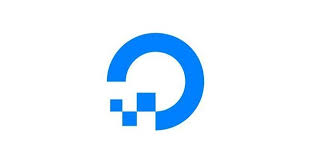
This domain hosts software repositories maintained by DigitalOcean. These repositories provide essential packages for Linux distributions. If we’re using a DigitalOcean server and encounter this error, the system cannot connect to these repositories, halting updates or installations. DNS translates human-readable domain names (like mirrors.digitalocean.com) into machine-readable IP addresses (e.g., 203.0.113.5). Without this translation, the system cannot locate servers hosting the required software. Errors in DNS resolution disrupt this process, causing connectivity issues.
Why Does This Error Occur?
Here are some common reasons for the failure:
1. Internet Connectivity Issues: If the server has no active internet connection or experiences packet loss, it cannot reach the DNS server.
2. DNS Server Problems: DNS servers (provided by hosting providers, ISPs, or public services like Google DNS) might be down, overloaded, or misconfigured, leading to resolution failures.
3. Misconfigured DNS Settings: The server’s DNS settings (typically found in /etc/resolv.conf) may point to incorrect or non-functional DNS servers.
4. Firewall Restrictions: Firewalls like iptables or ufw might block DNS queries or responses, preventing successful resolution.
5. Issues with DigitalOcean’s Mirror: Although rare, the problem might stem from DigitalOcean’s server being temporarily unavailable.
Impact of the Error
When DNS resolution fails, the system cannot access software repositories. This disrupts tasks like installing updates or new software. The label “temporary failure” suggests the issue might resolve itself once underlying problems are addressed.
Step-by-Step Troubleshooting
Here’s a simplified guide to resolving this error:
1. Check Internet Connectivity
Run the following command:
ping 8.8.8.8
If the ping fails, address the server’s network issues.
2. Inspect DNS Configuration
Open /etc/resolv.conf to verify DNS server entries:
nameserver 8.8.8.8
nameserver 1.1.1.1
Replace invalid entries with reliable DNS servers like Google DNS (8.8.8.8) or Cloudflare (1.1.1.1).
3. Restart Networking Services
Restarting networking services often resolves transient DNS issues:
sudo systemctl restart networking
4. Try a Different DNS Server
Temporarily modify /etc/resolv.conf to test another DNS server:
nameserver 8.8.8.8
5. Examine Firewall Rules
Ensure DNS traffic isn’t blocked by the firewall:
sudo ufw status
sudo iptables -L
6. Test Other Domains
Determine if the issue is isolated to DigitalOcean’s mirror or affects all domains:
nslookup google.com
[Need to know more? Click here to reach us.]
Conclusion
By understanding and addressing the underlying causes, we can resolve the “temporary failure resolving ‘mirrors.digitalocean.com'” error efficiently. Proper DNS configuration, reliable connectivity, and monitoring firewall rules are crucial for maintaining seamless server operations. Ensure the DNS settings are robust and consider using public DNS services like Google or Cloudflare for improved reliability.




0 Comments