Learn how to defer unused CSS in WordPress with plugins for better performance. Our WordPress Support team is here to help you with your questions and concerns.
How to Defer Unused CSS in WordPress with Plugins
Did you know that deferring unused CSS in WordPress is an effective optimization technique to improve page loading speed and overall performance?
 By loading only the necessary CSS for above-the-fold content, we can reduce First Contentful Paint time, enhance Core Web Vitals, and deliver a better user experience. This also leads to higher search engine rankings.
By loading only the necessary CSS for above-the-fold content, we can reduce First Contentful Paint time, enhance Core Web Vitals, and deliver a better user experience. This also leads to higher search engine rankings.
What Does “Deferring Unused CSS” Mean?
In web development, “unused CSS” refers to styles that are not immediately required to render the visible part of a webpage. Deferring unused CSS means delaying the loading of these styles until they are needed. This process reduces render-blocking resources, allowing only critical CSS to load initially.
Why Defer Unused CSS in WordPress?
When a webpage loads, the browser parses all CSS files before rendering content. Large CSS files can slow down the loading process, as the browser must process them entirely, even if only some of the styles are required immediately. By deferring unused CSS, we can:
- Only essential CSS loads initially, improving perceived speed.
- Faster loading enhances metrics like FCP and Largest Contentful Paint (LCP), positively impacting search engine rankings.
- Visitors can interact with content sooner, especially on mobile devices.
Today, we will look at some popular WordPress plugins to defer unused CSS and their configuration steps.
LiteSpeed Cache
LiteSpeed Cache is a powerful optimization plugin, especially for websites using the LiteSpeed web server.
- To i
 nstall LiteSpeed Cache, head to Plugins > Add New, search for “LiteSpeed Cache,” install, and activate it.
nstall LiteSpeed Cache, head to Plugins > Add New, search for “LiteSpeed Cache,” install, and activate it.
- Then, go to LiteSpeed Cache > Page Optimization > CSS Settings.
- Now, enable the following options:
- Defers CSS loading, making it non-blocking.
- Scans and removes unnecessary CSS.
- Creates inline CSS for above-the-fold content while deferring the rest.
WP Rocket
WP Rocket is a premium caching plugin with an intuitive interface for CSS deferment.
 First, purchase and download WP Rocket from its official website. Install and activate the plugin.
First, purchase and download WP Rocket from its official website. Install and activate the plugin.
- Then go to Settings > WP Rocket > File Optimization.
- Under CSS Files, enable:
- Remove Unused CSS: Automatically generates only the required CSS for above-the-fold content.
- Optimize CSS Delivery: Ensures CSS loads asynchronously, preventing render-blocking issues.
- Finally, save changes and clear the cache to apply the new settings.
Autoptimize
Autoptimize is a free plugin with features to optimize and defer CSS.
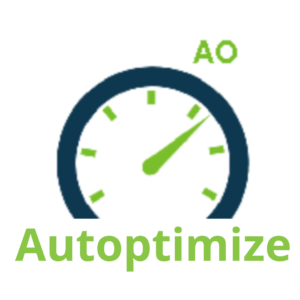 First, head to Plugins > Add New, search for “Autoptimize,” install, and activate it.
First, head to Plugins > Add New, search for “Autoptimize,” install, and activate it.
- Then, go to Settings > Autoptimize.
- Expand the CSS Options section and enable:
- Optimize CSS Code: Combines and minifies CSS files.
- Generate Critical CSS (Pro feature): Automatically generates critical CSS.
- Inline and Defer CSS: Inlines the critical CSS and defers the rest.
- Finally, clear the cache to apply the settings.
Asset CleanUp
Asset CleanUp provides granular control over CSS loading, letting us unload unused CSS files page-by-page.
 First, search for “Asset CleanUp” in Plugins > Add New, install, and activate it.
First, search for “Asset CleanUp” in Plugins > Add New, install, and activate it.
- Then, on each page or post-edit screen, locate the Asset CleanUp meta box.
- Also, selectively unload unnecessary CSS files for the page to minimize unused styles.
[Need assistance with a different issue? Our team is available 24/7.]
Conclusion
Deferring unused CSS in WordPress is a powerful way to boost the site’s performance and improve user experience. Whether we use plugins like LiteSpeed Cache, WP Rocket, Autoptimize, or Asset CleanUp, each offers unique features to help optimize CSS delivery.
In brief, our Support Experts demonstrated how to defer unused CSS in WordPress with plugins for better performance.




0 Comments