550-5.7.1 [203.**.**.**] Our system has detected an unusual rate of
550-5.7.1 unsolicited mail originating from your IP address. To protect our
550-5.7.1 users from spam, mail sent from your IP address has been blocked.
Many often, you’d have had your customers complain that their mails to gmail accounts are not getting delivered, but instead getting bounced like this. You’re not the only one facing this issue.
Mail bounces due to gmail blacklisting is a common issue faced by web hosts around the world. In our role as Outsourced Support Specialists for web hosting providers, we often perform gmail blacklist removal for our customers’ servers.
Our Sr. Support Engineer Vishnu says:
“A single malicious user or an unforeseen attack to your server, reasons to get blacklisted are many. Gmail receives multitudes of blacklist removal requests. So, once blacklisted, it may take days for gmail to delist. To ensure seamless mail delivery always, we stay keen on preventing our customers’ servers from getting blacklisted.”
[ You don’t have to lose your sleep to keep your customers happy. Our Hosting Support Specialists cover your servers and support your customers 24/7 at just $9.99/hour. ]
How do servers get blacklisted by Gmail?
Gmail maintains a blacklist to combat incoming spam. The mails received by gmail are categorized into spam and not-spam, based on their custom rules and user inputs.
From our support experience, we’ve seen that your mail server has chances to get blacklisted by Google mail, if any of these conditions are met.
- An email account in your server gets compromised and starts sending spam to gmail
- Valid users sending bulk mails to gmail addresses, such as sales promotions
- Spam trap addresses getting included in user mailing lists or users sending mail to them
- Attackers hijacking your mail server to send spam to gmail
- Server IP has a poor reputation and is included in blacklists
- Multiple gmail users marking messages from your server as spam
- Improper RDNS setting or absence of anti-spam records to validate sender domains
- Vulnerabilities in any software or plugins getting exploited to send out spam
- Users in your server forwarding emails blindly to gmail
Once google detects that your server is sending spam or suspects any such activity, mails sent from your server will not be accepted by gmail. These mails would be bounced back to the senders, with an error message.
Two types of Gmail blacklist errors
“There are two types of mail bounces from gmail”, says Vishnu. “First category is the temporary block, where the error code is 4XX. Though the email delivery would be attempted after sometime, we treat these temporary block messages as warning messages and act upon promptly, to avoid a permanent block.”
The 421 error code in the bounce message denotes that gmail has detected a significantly high number of unsolicited mails originating from your server.
421-4.7.0 unsolicited mail originating from your IP address. To protect our
421-4.7.0 users from spam, mail sent from your IP address has been temporarily
421-4.7.0 rate limited. Please visit http://www.google.com/mail/help/bulk_mail.
421 4.7.0 html to review our Bulk Email Senders Guidelines.
In such scenarios, we immediately check the mail logs to identify the sender of the emails and take prompt actions to temporarily disable that account from sending out bulk emails to gmail.
At times, there could be issues at the receiving end too, where the receiver email address would be getting too many mails, and gmail rejects your email with the error code:
450-4.2.1 The user you are trying to contact is receiving mail at a rate that
450-4.2.1 prevents additional messages from being delivered. Please resend
450-4.2.1 message at a later time.
In such scenarios, we audit the mail logs and confirm that the bulk mails to that recipient is not sent from our customer’s server.
“The second category of mail bounces happen when gmail blacklists your IP address permanently”, Vishnu continues. “The error code that comes in the bounce message is ‘550’ and it is an alarming situation as no user will be able to send mails to gmail from your server until your IP address is removed from the blacklist”.
550-5.7.1 [203.**.**.**] Our system has detected an unusual rate of 550-5.7.1 unsolicited mail originating from your IP address. To protect our 550-5.7.1 users from spam, mail sent from your IP address has been blocked. 550-5.7.1 Please visit http://www.google.com/mail/help/bulk_mail.html to review 550 5.7.1 our Bulk Email Senders Guidelines. 185si30143648wmx.119 - gsmtp
This error message calls for immediate action, as it denotes that spamming is happening in your server.
Another case of email delivery failure happens when there is no RDNS set for your email server. The error message seen in the bounce mail would be:
550-5.7.1 [223.**.**.***] The IP address sending this message does not have a 550-5.7.1 PTR record setup. As a policy, Gmail does not accept messages from 550-5.7.1 IPs with missing PTR records.
[ Use your time to build your business. We’ll take care of your customers. Hire Our Hosting Support Specialists at $9.99/hr. ]
Steps for Gmail blacklist removal
When a blacklist notification or bounce message is noted, our engineers promptly audit the mail server logs to find the source of the spamming. We also check the email sending history in the mail server.
Once the culprit is detected, we take immediate actions such as disabling the malicious account or deleting the vulnerable scripts. Once the spamming is fixed, we contact Gmail and submit a delist request.
In this request form, the following information are collected and submitted, along with the brief summary of the issue.
- Email headers of the bounced message
- Latest email logs that give the mail delivery error
- Details of firewalls and spam filters in server
- MX lookup, telnet and ping results from the server
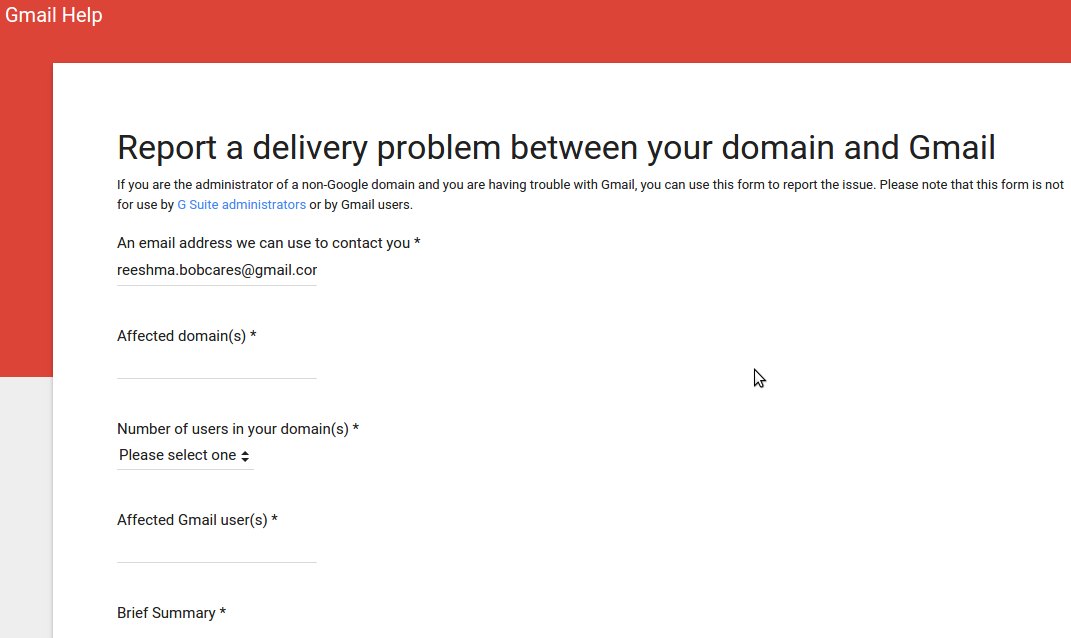
Gmail blacklist removal form
Once Gmail is convinced that your server is no longer spamming, they would go ahead with the blacklist removal for your IP address. No time is wasted in stopping the spamming and submitting the request.
Gmail usually takes 3-7 days for processing the delist requests. To ensure email delivery during that period, we temporarily change mail server IP and set RDNS for that, if many users require to send to gmail addresses.
If the spamming is not resolved properly by identifying its root cause, the issue would recur and you’d be blacklisted again. So, preventing further blacklisting is vital to ensure smooth email delivery for the customers.
[ Running a hosting business doesn’t have to be hard, or costly. Get world class Hosting Support Specialists at $9.99/hour (bulk discounts available) ]
How we protect your servers from Gmail blacklists
With constant vigil, we protect our customers’ server IP addresses from being blacklisted repeatedly, as it can affect the server reputation and lead to customer loss.
Our engineers adopt these best practices while managing our customers’ mail servers, in their role as Outsourced Support Specialists for web hosting providers.
- We scan all the outgoing emails for spam using anti-spam mail queue scanners.
- We set rate limits on the number of emails each user can send out from the server.
- We secure the mail server to prevent open relays and restrict access to only valid users.
- We periodically audit and disable malicious scripts and outdated software in the servers.
- We configure anti-spam records such as RDNS for server and SPF/DKIM for domains.
- We monitor the outgoing email volume to gmail servers periodically.
- We examine the incoming bounce messages for blacklists.
- We rule out the presence of server IP address in spam blacklist databases.
“Being pro-active really helps us,” says Vishnu. “We have configured custom log monitoring scripts and alerts in our customers’ servers, which help us prevent spamming by nipping it in the bud. Our preventive monitoring measures ensure that the servers don’t get blacklisted and smooth email delivery happens. “




0 Comments