Clustered web hosting is the latest trend in hosting industry, where cluster of multiple servers have replaced a single dedicated server in hosting the web sites.
In our role as Server Support Techs for web hosting companies, we configure and manage hundreds of servers by setting up clusters, and thus help reduce the impact of a downtime in the business.
The key benefit of having a cluster setup is to minimize the impact of a business downtime. Even if one server fails, having other servers to take its place, helps to keep websites and mail online.
See how our 24/7 support team helps you!
Today, we’ll see the main advantages of cluster web hosting and how we can set it up for your servers.
What are the benefits of clustered web hosting?
Having multiple servers is useful to provide increased reliability and performance to the websites. Even after setting up a cluster, we can easily add and remove servers from it, as and when a need arises.
In addition to this scalability and flexibility features provided by a cluster web hosting, it also ensures better load balancing across multiple devices and high availability of services even in case of a node failure.
By eliminating all single points of failure and providing enough redundancy, cluster web hosting helps to host large web sites and handle the peak traffic, in a fault-tolerant manner.
For websites that handle huge amount of data, multiple database and web servers are required to ensure 99.99% uptime. During maintenance and upgrades too, this clustered setup helps avoid a downtime.
As there are multiple servers hosting the same content in clustered web hosting, this setup can benefit from the processing power of the multiple servers in the system.
With a proper resource planning and distribution of websites among the various nodes in an efficient manner, cluster web hosting also helps ensure better hardware utilization of your infrastructure, such as the storage space.
[ You don’t have to lose your sleep to keep your customers happy. Get the best support specialists to care for your customers 24/7. ]
What are the multi-server clusters offered by cPanel?
Many web hosting control panels such as cPanel, Plesk and InterWorx offer out-of-the-box clustering abilities for DNS service, Database, Web servers and Configuration management.
As of version 11.56, cPanel offers DNS Cluster for high availability, and Configuration Cluster for easier server management. Here are the details:
DNS cluster
DNS being the key service based on which other services such as web and mail operations, a downtime for DNS can affect the availability of other services too.
The DNS protocol requires that a domain should have at least two name servers. This is to ensure that even if one name server goes down, there’ll be another to keep the domain online.
However, in a default cPanel setup, this requirement of redundancy is not met. Yes, cPanel does allocate two name servers to each domain, but both name servers will be in the same physical server, which defeats the purpose of redundant name servers.
For servers running with cPanel/WHM as the control panel, cPanel has a DNS Cluster feature. By setting up the nameservers in different servers of the cluster, we avoid website downtime due to DNS service failures.
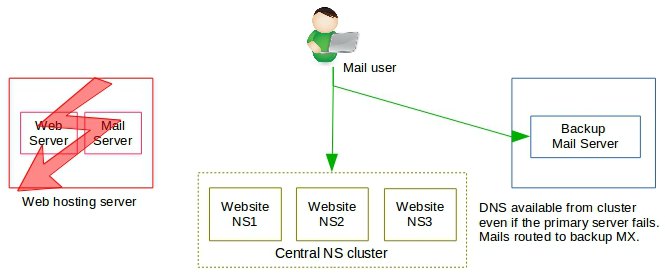
When we setup DNSONLY clusters, we maximize the cluster effectiveness and security by:
- Setting up the name servers in separate geographical locations for redundancy purposes
- Making all name servers “masters” to lower DNS update delays among them
- Securing the cluster against cache poisoning and other attacks
Configuration cluster (only for cPanel updates)
When you have multiple servers, logging in to each of them for client management or server administration can quickly get tiring. This led to many cPanel owners ask for a central configuration management system, which would help them to manage and update multiple systems from a single location.
As a first step, “Configuration Clusters” was released in cPanel v11.44. As of v11.56, the Configuration Cluster feature can be used to manage cPanel upgrade settings across multiple servers.
It allows managed VPS hosting providers, dedicated hosting providers or shared hosts with multiple servers to implement a uniform upgrade policy from a single “master server”.
Yes, changing update preferences is not something you do daily, but this feature is more like a technology demonstrator right now, with more configuration settings to be included later on.
Clusters NOT covered by cPanel, and possible alternatives
In web hosting, the real value is delivered by 4 services – DNS, Web, Database and Mail. People look for clustering systems primarily to enable high availability for these services.
As of now, cPanel only delivers DNS clusters. If you want HA for other services or need better configuration management, here are a few suggestions:
Web & Database cluster
The primary service in web hosting is, well, web service and the back-end database service. So, it’d be great to have a hosting system that can keep the websites online even if one server goes down.
There are alternate main stream control panels like InterWorx, ISPConfig, ISPManager and Virtualmin that offers this functionality. The downside of such systems, of course is the high one time setup cost.
But if you are willing to trade off cost for high availability, these alternate control panels are worth a look. Another possible option is to use virtual machines, and cloud-like auto fail-over systems.
For eg., any of these above mentioned systems will need at least 3 servers to form a cluster. With these 3 servers, it is possible to setup a cloud system using an open source software called “oVirt”. If one of the nodes in the system goes down, all virtual machines in that node is transferred immediately to the other nodes, ensuring high availability.
[ Use your time to build your business. We’ll take care of your customers. Hire our server specialists at affordable pricing. ]
Mail server cluster
Every day, thousands of business transactions take place through mail services in a shared server. But it is not uncommon for mails to bounce or delivery delayed due to spam flooding, high server load, or even server crashes.
A solution to this issue is to have a mail cluster gateway, which removes the spam processing load from the servers, and ensures high availability of SMTP servers.
Control panels such as ISPManager, VirtualMin, ISPConfig and InterWorx do provide mail service fail-over in case one of the servers crash, but the spam processing load is still shared by the web and database servers.
If your target market is likely to send and receive a lot of mail traffic (eg., digital marketers, eCommerce sites, etc.), a central mail server cluster such as Project Gamera or ASSP can be useful for you.
It’ll take the entire mail load away from the web and database servers, allowing you to accommodate more clients per server. Additionally, it’ll ensure that a single server failure will not cause mails to bounce.

Full featured configuration management
An SMB web host has to perform at least a 100 account actions per day. This can include account upgrades, new account setup, account migrations, or account cancellations.
Getting in and out of servers for each of these actions can be quite tiresome, and soak up all your productive time. cPanel right now doesn’t offer a single point interface to manage all servers owned by a web host.
However, it does offer a capability to connect as “root” using “Remote Access Keys” and several APIs to perform account actions. Billing systems such as WHMCS and HostBill use these facilities to perform account actions on multiple servers from a single interface.
Another time consuming activity is system management. Often, you’ll need to check the backup status, upgrade specific packages, or change service settings in all servers.
Time needed for these can be minimized using configuration management tools such as Ansible, Puppet or Chef.
How to setup clustering in cPanel servers
cPanel supports DNS and Configuration clusters. Here’s how you can set them up:
Setting up DNS cluster
There are many ways in which you can setup a DNS cluster, and it all depends on how many servers you have, and what kind of servers you have.
For eg. If you have 5 shared servers, it is best to pool 3 of them into one cluster, 2 into another, and then enable full DNS synching among cluster members.
But if you have 10 or more servers, it’s best to have a dedicated name server cluster for all servers which uses cPanel DNSONLY system.
To demonstrate how to setup a DNS cluster, we’ll see how to set it up in a 2-server shared hosting system. First DNS clustering should be enabled by going to WHM Home >> Clusters >> DNS Cluster >> Global DNS Cluster Options >> Enable Cluster.
Then, under Servers in your DNS cluster >> Add a new server to the cluster, click “Configure” to add a new server. In the new screen, you need to enter the IP, administrator user name (root) and the Remote Access Key of the other server (you can get the key from Clusters >> Remote Access Key of the other server).
Then, select “Synchronize Changes” option to keep both servers in sync with each other at all times. Perform the same steps in the other server, and you are done.
cPanel configuration cluster setup
To set up a cPanel configuration cluster, you need to pick one server as the “master”. It’ll be in this server that you’ll update your config, and it’ll be pushed to all “node” servers.
Pro Tip : The master server will have root access to all your cPanel servers. So, it is important to choose a “master” server that can be secured even tighter than your other servers. This server shouldn’t ideally be open to the public, and should have IP restricted admin access.
Once you have selected a master server, you can setup the cluster by going to WHM Home >> Clusters >> Configuration Cluster. Here, click on the “Create” button to add the IP, and Remote Access Key to all your cPanel servers (you can get the key from Clusters >> Remote Access Key of the other servers). Saving the details will give you a screen like this:
Once the servers are added, you can go to WHM Home >> Server Configuration >> Update Preferences, and right at the bottom, enable the option “Send my settings to all configuration cluster servers”. Now, any change you make to the update preferences will be made in all component servers.
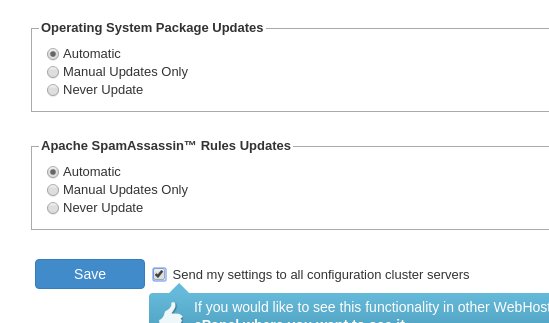
Send update settings to all cluster members
In short..
cPanel provides out-of-the-box clustering ability for DNS service and Configuration Management for server updates. This definitely helps web hosts, but it is far from delivering true high availability, or full featured configuration management.
Today, we’ve seen a quick overview of how to enable DNS and Configuration clustering in cPanel, and what alternatives are available for web, database and mail service clustering.
Bobcares helps web hosting companies deliver industry leading hosting features and reliability using tried and tested server architectures. If you’d like to know how to make your server infrastructure and technical support more efficient, we’d be happy to talk to you.



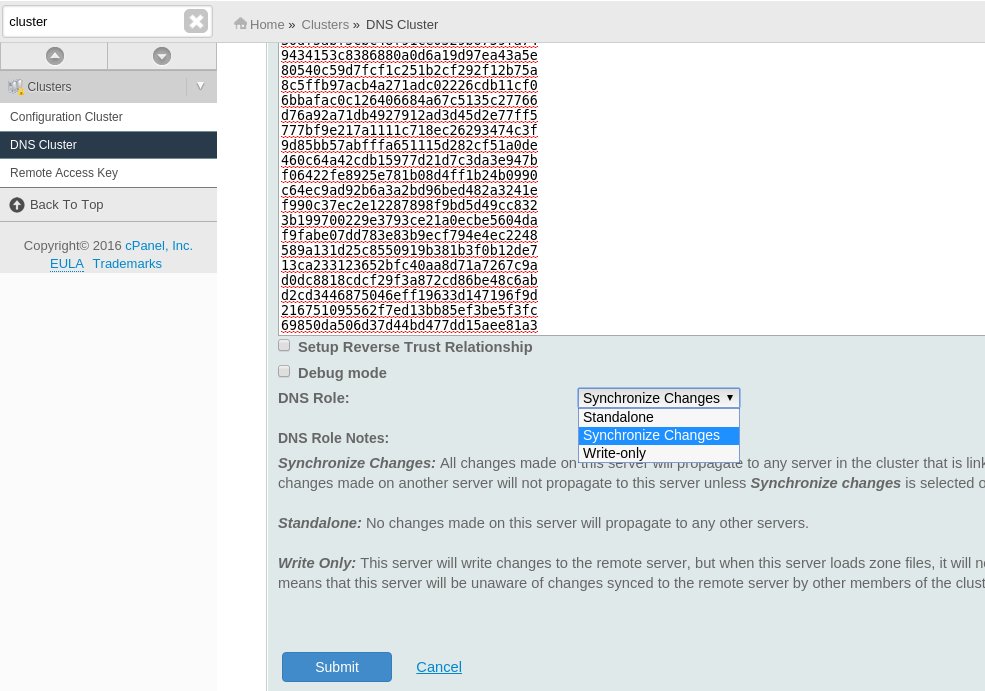
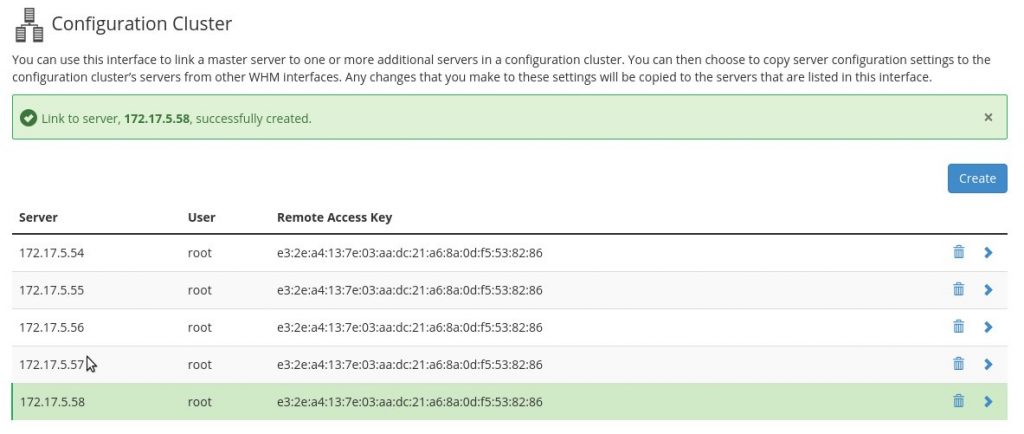

0 Comments