When Windows 10 displays the IIS error code 0x80070021, it usually means that there is an issue with the web server. At Bobcares, with our Windows Hosting Support, we can handle your Kubernetes cluster issues.
IIS Error Code 0x80070021 on Windows 10
Microsoft created IIS, a web server, to host websites and web apps on Windows-based platforms. The 0x80070021 error typically indicates a problem with the setup or functionality of IIS. Let’s look into some of the causes and solutions for the error:
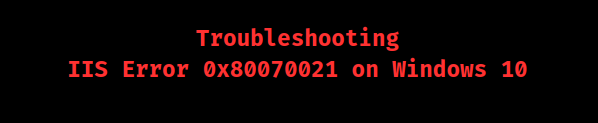
1. Permission Issues:
If the user or program using IIS does not have the necessary rights to access specific files or folders, an error may occur. Verify that the IIS application’s running user or app pool identity has the correct rights to access the files and directories on the website.
2. Incorrect Config Files:
This error may occur if one of the IIS setup files is missing or inaccurate. By launching the IIS Manager with the “inetmgr” command, right-clicking on the server node, and selecting “Restart” or “Recycle” for the application pool, we can attempt to repair or restore the IIS setup.
3. Locked Configuration Files:
Occasionally, IIS may not be able to access or edit the configuration files because they are locked by other services or processes. Check to make sure the IIS setup files are not being used or locked by any other processes.
4. File Locking:
The problem may appear if other processes are locking files that the IIS app needs. Try stopping any programs that have locks on the necessary files and then try restarting the computer.
5. Firewall or Antivirus Issue:
This error may occur when firewall or antivirus software interferes with IIS’s ability to function. Turn off the firewall or antivirus program for a while to see if that fixes the problem. If so, we can set up rules or exceptions to make IIS work correctly.
6. Misconfigured Module:
An IIS module or handler may also be the cause of the 0x80070021 error. Make sure the setup parameters are correct by going over them again.
7. Files or Folders Corrupted:
Verify whether any directories or files associated with the IIS-hosted website or app are corrupted. If discovered, fix them or use backups to restore them.
8. Problems with Disk Space:
Errors in IIS are among the many problems that may arise from insufficient disk space on the server. Verify that there is enough free storage space on the PC.
[Searching solution for a different question? We’re happy to help.]
Conclusion
We offer 8 simple troubleshooting tips from our Tech team to fix the IIS error 0x80070021 on Windows 10.
PREVENT YOUR SERVER FROM CRASHING!
Never again lose customers to poor server speed! Let us help you.
Our server experts will monitor & maintain your server 24/7 so that it remains lightning fast and secure.







0 Comments