Let us learn more about the active exited nfs with the support of our Server management support services at Bobcares.
What is active exited in NFS?
In the context of NFS, the phrase “active (exited)” often refers to the status of an NFS-related service or process.
It denotes that the service or process was active at one time but has since exited or been terminated.
NFS (Network File System) is a protocol that allows distant systems to access and exchange files across a network. It has several parts, including the NFS server and client.
When we start or restart an NFS-related service, such as the NFS server (nfs-kernel-server in Linux) or the NFS client (nfs-common in Linux), the system may show a status message indicating whether or not the service is operational.
The notification indicates that the service or process terminates after starting, as shown by the “(exited)” component.
Example for active exited in NFS
Here is an example of a status message we may see:
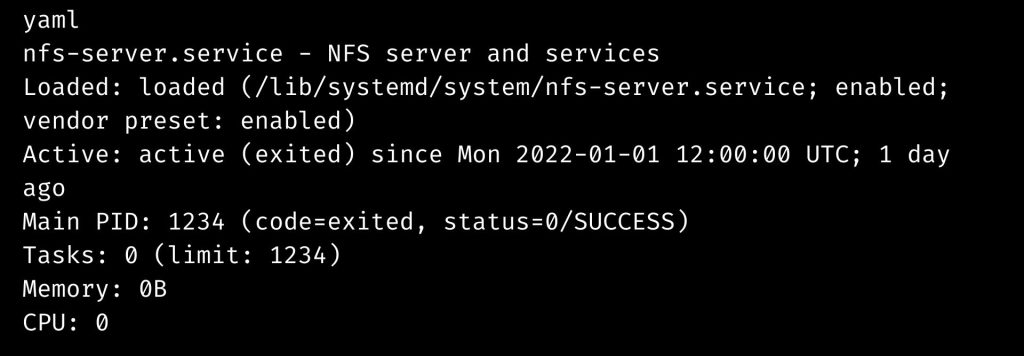
The NFS server service (nfs-server.service) in the preceding example is inder the marking as “active (exited)” since a certain date and time.
The Main PID is the process ID that handled the service, and the (code=quit, status=0/SUCCESS) indicates that the process exited successfully.
The “active (exited)” state often indicates the successful start of the services, complete its duties, and then termiates.
In the case of NFS, it indicates that the NFS-related services or processes have finished initialization and are ready to handle NFS requests or actions.
[Need assistance with similar queries? We are here to help]
Conclusion
To sum up we have now seen more on active exited in nfs with the support of our tech support team.
PREVENT YOUR SERVER FROM CRASHING!
Never again lose customers to poor server speed! Let us help you.
Our server experts will monitor & maintain your server 24/7 so that it remains lightning fast and secure.







0 Comments