Have you ever got stuck with the ASP.net error 500.22?
Unfortunately, Asp.net error 500.22 is a common error when deploying a new web application in IIS.
This issue is mainly caused by the pipeline mode of the website’s application pool.
At Bobcares, we often get requests to solve such ASP errors as part of our Server Management Services.
Today, let’s analyze the cause and see how our Support Team fix it for our customers.
Reasons behind the ASP.net error 500.22
It is a generic error when we deploy a new application or trying to do a new release on websites. The main reason for this error is the pipeline mode of the website’s application pool.
There is two pipeline mode.
- Classic pipeline mode.
- Integrated pipeline mode
The Integrated pipeline mode is the advanced one with the latest features. However, the website settings suitable for Classic Pipeline mode. It’s not suitable for the Integrated Pipeline mode.
Recently one of our customers contacted us with this error. He tried to deploy a new application, it returns the error message like this below.
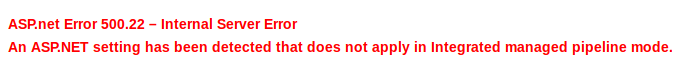
How we fix ASP.net error 500.22?
So far, we discussed the reasons for the ASP.net error. Now let’s see how our Support Engineers fix this error for our customers.
Solution 1: From IIS
To resolve this error our Support engineers change the application pool pipeline mode to Classic Pipeline mode.
For this, we follow the below steps.
1. We open the IIS Manager.
2. Then go to the Application Pools.
3. Select the required Application Pool -> Change the Manage Pipeline Mode to Classic as below.
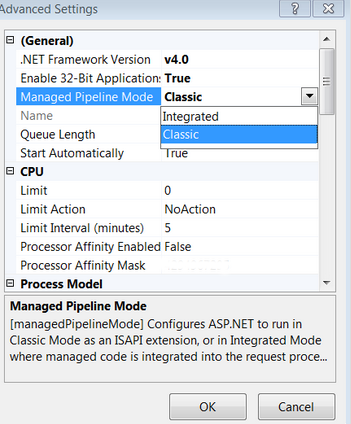
4. Last we click on the OK button to save the changes.
Solution 2: From web.config
Our Support Engineers follow another solution. We can add the following validation code in the web.config file.
<configuration> <system.webServer> <validation validateIntegratedModeConfiguration="false" /> </system.webServer> </configuration>
By doing these steps, we resolve this issue for our customers.
[Need more assistance on ASP.net error 500.22? We’ll help you.]
Conclusion
In short, the ASP.net error 500.22 mainly caused by the pipeline mode of the websites application pool. In today’s article, we discussed how our Support Engineers fix this error for our customers.







0 Comments