Let us learn more about the error bash: bin/magento: Permission denied. With the support of our Magento support services at Bobcares we can give you a guide on the error.
bash: bin/magento: Permission denied

When we run a script/file that does not have execute rights, we usually receive the message bash permission refused.
That is one of the most commonly encountered Magento issues. All we need to do is update the file permissions and add executive.
To resolve the bash permission denied problem, perform the following steps:
- Open the terminal (shell)
- Go to the script’s folder.
- To alter the file permissions, use the CLI command:
chmod +x path_to_file/file_nameFor instance, consider the following Magento 2 CLI command:
bin/magento ...and receive the following error:
bash: bin/magento: Permission deniedSolution for bash: bin/magento: Permission denied
The bin/magento file must be given the execute (x) permission.
Please use the following CLI command to do this:
chmod +x bin/magentoIn the case of Magento 2, we can alternatively use the following command (php before bin/magento) to prevent the problem:
php bin/magento ...Another issue we may see while performing bin/magento tasks, such as the ones listed below, is website downtime during deployment:
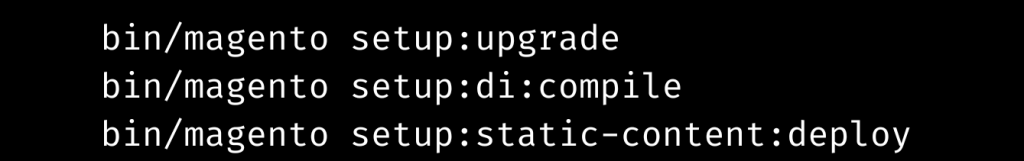
The deployment may take so long that consumers leave the website and bounce rates rise.
[Need assistance with similar queries? We are here to help]
Conclusion
To sum up we have now gone through the error bash: bin/magento: Permission denied. We have also seen how to remove the error with the support of our Magento support services at Bobcares.
PREVENT YOUR SERVER FROM CRASHING!
Never again lose customers to poor server speed! Let us help you.
Our server experts will monitor & maintain your server 24/7 so that it remains lightning fast and secure.







0 Comments