How to Setup Bind9 on Debian 12? Read the article to learn more about the process. Bobcares, as a part of our Server Management Service offers solutions to every query that comes our way.
Overview
- How to Setup Bind9 on Debian 12?
- Steps to Setup Bind9 on Debian 12
- Benefits of Bind9 on Debian 12
- Use-cases of Bind9 on Debian 12
- Conclusion
How to Setup Bind9 on Debian 12?
What is Bind?
Thanks to its optimal efficiency and reliability, Unix/Linux systems often employ the feature-rich, open-source DNS software BIND (Berkeley Internet Name Domain). To run official servers and a caching DNS server, many businesses use Bind, which can be downloaded for free.
The technologies it supports include IPv6, split DNS, DNSSEC, Transaction Signatures (TSIG), load balancing, incremental zone transfer (IXFR), DNS Notify, and Transaction Security. BIND version 9 is the most recent.
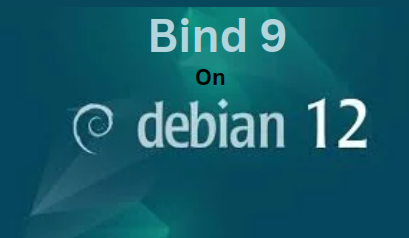
These days, a lot of network and system admins use Bind9 DNS for a number of purposes, including reverse translation, DNS query resolution, publishing DNS information online, and IP address translation from domain name. All things considered, Bind provides admins with detailed management over a DNS server and fully supports DNS security extensions.
Debian 12, also known as “Bookworm,” is the latest stable release of the Debian operating system, officially released on June 10, 2023.
BIND9 on Debian combines the strengths of a robust DNS server with the stability and security of the Debian operating system. This makes it a preferred choice for organizations and individuals seeking a reliable, flexible, and cost-effective DNS solution.
Steps to Setup Bind9 on Debian 12
Step 1: Install BIND
1. Initially, update Package Lists:
sudo apt update
2. Then, install BIND9 and dnsutils:
sudo apt install bind9 dnsutils
The dnsutils package provides tools for DNS testing as well as troubleshooting.
Step 2: Configure BIND
1. Now, edit the Configuration File:
sudo nano /etc/bind/named.conf.options
2. Add the Following config:
acl "trusted" {
192.168.0.0/16;
localhost;
localnets;
};
options {
directory "/var/cache/bind";
recursion yes;
allow-query { trusted; };
forwarders {
8.8.8.8;
8.8.4.4;
};
dnssec-validation auto;
listen-on { any; };
listen-on-v6 { any; };
};
This setup allows the server to listen on all interfaces and forwards DNS queries to Google’s DNS servers.
Step 3: Define Zones
1. Now, create a Forward Zone File:
sudo nano /etc/bind/named.conf.local
2. Also, define the Zone as follows:
zone "yourdomain.com" {
type master;
file "/etc/bind/zones/db.yourdomain.com"; # zone file path
};
Replace yourdomain.com with the actual domain name.
3. Then, create the Zone File:
sudo mkdir /etc/bind/zones sudo cp /etc/bind/db.local /etc/bind/zones/db.yourdomain.com sudo nano /etc/bind/zones/db.yourdomain.com
4. Now, edit the Zone File with DNS Records:
; ; BIND data file for yourdomain.com ; $TTL 604800 @ IN SOA ns1.yourdomain.com. admin.yourdomain.com. ( 3 ; Serial 604800 ; Refresh 86400 ; Retry 2419200 ; Expire 604800 ) ; Negative Cache TTL ; @ IN NS ns1.yourdomain.com. @ IN A 192.168.0.1 ns1 IN A 192.168.0.1 www IN A 192.168.0.1
Adjust IP addresses as well as domain names as needed.
Step 4: Start BIND
1. Firstly, start BIND Service using the following code:
sudo systemctl start bind9
2. Enable BIND to Start on Boot:
sudo systemctl enable bind9
3. Now, test config for Syntax Errors:
sudo named-checkconf
If there are no errors, the BIND DNS server is now working.
Benefits of Bind9 on Debian 12
1. Stability and Reliability:
BIND9 is one of the most widely used DNS servers, known for its robustness and stability. It’s a mature software with a long history of deployments in various environments. Debian 12 also ensures regular updates and security patches for BIND9, keeping the system secure and stable.
2. Flexibility and Customization:
BIND9 offers extensive configuration options, allowing us to tailor it to meet specific needs and optimize it for performance. BIND9 supports features like DNSSEC (DNS Security Extensions), IPv6, dynamic DNS updates, and more, making it suitable for a wide range of use cases.
3. Advanced Security Features:
BIND9 provides DNSSEC support to enhance security by ensuring the authenticity and integrity of DNS data. We can configure ACLs (Access Control Lists) to restrict who can query or manage the DNS server, improving overall security.
4. High Performance:
BIND9 efficiently manages system resources, making it capable of handling high loads without significant performance degradation. Built-in caching mechanisms improve query response times.
5. Integration with Debian Ecosystem:
BIND9 integrates seamlessly with Debian’s package management and system administration tools, making it easier to install, manage, and update. Debian’s security practices ensure that BIND9 receives timely updates and patches, reducing vulnerabilities.
6. Scalability:
BIND9 can be used in both small and large network environments, supporting scalable architectures that grow with the needs. Easily manage multiple domains and zones, making it ideal for enterprises with complex DNS requirements.
7. Ease of Use:
Tools like dnsutils provide user-friendly ways in order to test and troubleshoot DNS setupa. Debian 12 also provides an intuitive setup process and default configurations that make getting started with BIND9 simple.
8. Compatibility:
BIND9 supports DNS protocols and extensions, thus, ensuring compatibility with different network setups and devices. It is also compatible with a variety of operating systems and network devices, making it a versatile choice for DNS management.
9. Open Source:
As an open-source solution, BIND9 is free to use. Hence, reducing costs associated with proprietary DNS solutions.
Use-cases of Bind9 on Debian 12
1. Enterprise Networks: Ideal for businesses that require a reliable and scalable DNS solution with advanced features.
2. Educational Institutions: Perfect for schools and universities that need robust DNS management with security features like DNSSEC.
3. ISPs and Hosting Providers: Suitable for Internet Service Providers as well as hosting companies that manage multiple domains and DNS zones.
[Looking for a solution to another query? We are just a click away.]
Conclusion
Large as well as small network settings can benefit from the robust, adaptable, and secure DNS server solution provided by BIND9 on Debian 12. Because of its advanced features and the safe and reliable Debian ecosystem, it’s an excellent option for DNS control. To conclude, this article offers a detailed step-by-step method from our Support team to use Bind9 with Debian 12 system. This guide simplifies the process of setting up a BIND DNS server by breaking it down into clear, concise steps.




0 Comments