Stuck with Ceph – Replace failed disk? We can help you.
Ceph is an object, file and block-based storage solution and the data storage is quite easy when using Ceph.
At Bobcares, we often get requests regarding Ceph as part of our Server Management Services.
Today, let’s get into the details and see how our Support Engineers help in replacing a failed disk in the Ceph cluster.
What if a disk failed in the Ceph cluster?
Ceph is a distributed storage management package. It manages data as stored objects and this can quickly scale up or scale down data.
In Ceph we can increase the number of disks as required. Ceph is able to operate even when the data storage fails when it is in ‘degraded’ state.
That is, in this state extra copies of data stored on other OSDs (Object Storage Daemon) will automatically fill to other OSDs in the cluster.
In Ceph how we replace failed disk?
Recently, one of our customers approached us saying that the disk in his Ceph cluster got failed. The customer said, he replaced the disk physically by contacting datacentre. So we did the following:
Firstly, we logged into the node and made OSD out from the cluster. For that we used the command below:
ceph osd out osd.X
Then,
service ceph stop osd.X
Running the above command produced output like the one shown below and we also confirmed it by checking the Ceph status.
Next, we created new OSD for the physical disk using the command:
ceph osd create X
Then, we zapped it and verified by checking ‘service Ceph status’ and it gave a result like the one shown in the below figure.
ceph-disk zap /dev/sdx
Finally, we successfully zapped and added the new disk to the cluster.
[Need any assistance in managing Ceph storage? – Our Experts are available 24/7.]
Conclusion
In conclusion, we discussed in detail on ‘Ceph – Replace failed disk’. Also, we saw how our Support Engineers help customers when there is disk failure in the Ceph cluster.





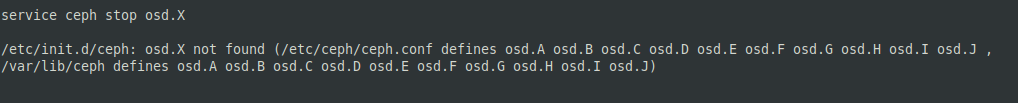
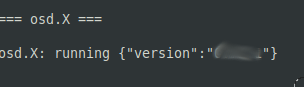


0 Comments